
本文旨在解决go语言中通过http调用json-rpc服务时遇到的挑战。由于标准库net/rpc/jsonrpc当前不支持HTTP传输,我们将探讨两种主要方法:一是通过手动构建HTTP POST请求实现直接通信,这适用于简单场景;二是通过实现rpc.ClientCodec接口,将自定义HTTP传输逻辑集成到Go的net/rpc框架中,以实现更通用和Go风格的解决方案。
理解Go标准库与JSON-RPC over HTTP的兼容性问题
在使用go语言与json-rpc服务进行交互时,开发者可能会自然地尝试使用net/rpc或net/rpc/jsonrpc包。然而,一个常见的误解是net/rpc/jsonrpc可以直接用于通过http协议调用json-rpc服务。实际上,go标准库的net/rpc/jsonrpc包主要设计用于基于tcp连接的json-rpc通信,而非http。这意味着,当尝试连接一个期望http post请求的json-rpc服务器时,直接使用rpc.dial或rpc.dialhttp配合jsonrpc.newclient通常会导致“地址中冒号过多”或“无此主机”等错误,因为它无法正确解析http url或处理http协议层。
对于那些如比特币核心(Bitcoin Core)API这类广泛使用JSON-RPC over HTTP的服务,我们需要采取一种更符合HTTP协议规范的方法。
方案一:手动构建HTTP POST请求
鉴于Go标准库的限制,最直接且易于理解的解决方案是手动构建一个符合JSON-RPC规范的HTTP POST请求。这种方法不需要依赖net/rpc框架,而是直接利用net/http包来发送和接收数据。
以下是一个调用JSON-RPC服务(例如比特币核心的getinfo方法)的示例代码:
package main import ( "bytes" "encoding/json" "fmt" "io/ioutil" "log" "net/http" ) // JSON-RPC请求结构 type JSONRPCRequest struct { JSONRPC String `json:"jsonrpc"` // JSON-RPC协议版本,通常为"2.0" Method string `json:"method"` // 要调用的方法名 Params []Interface{} `json:"params"` // 方法参数,可以是数组或对象 ID int `json:"id"` // 请求ID,用于匹配响应 } // JSON-RPC响应结构 type JSONRPCResponse struct { JSONRPC string `json:"jsonrpc"` Result interface{} `json:"result"` // 成功时的结果 Error *struct { // 错误时的信息 Code int `json:"code"` Message string `json:"message"` Data interface{} `json:"data"` } `json:"error"` ID int `json:"id"` } func main() { // 1. 构建JSON-RPC请求体 requestBody := JSONRPCRequest{ JSONRPC: "1.0", // 比特币RPC通常使用1.0版本 Method: "getinfo", Params: []interface{}{}, // getinfo方法通常没有参数 ID: 1, } jsonData, err := json.Marshal(requestBody) if err != nil { log.Fatalf("无法序列化JSON请求: %v", err) } // 2. 定义RPC服务器URL和认证信息 // 注意:实际应用中,用户名和密码应通过更安全的方式管理,例如环境变量或配置服务 rpcURL := "http://username:password@127.0.0.1:8332" // 替换为实际的RPC地址和认证信息 // 3. 发送HTTP POST请求 resp, err := http.Post(rpcURL, "application/json", bytes.NewBuffer(jsonData)) if err != nil { log.Fatalf("发送HTTP POST请求失败: %v", err) } defer resp.Body.Close() // 确保关闭响应体 // 4. 读取响应体 body, err := ioutil.ReadAll(resp.Body) if err != nil { log.Fatalf("读取HTTP响应体失败: %v", err) } // 5. 解析JSON-RPC响应 var rpcResponse JSONRPCResponse err = json.Unmarshal(body, &rpcResponse) if err != nil { log.Fatalf("无法反序列化JSON响应: %v", err) } // 6. 处理响应结果或错误 if rpcResponse.Error != nil { log.Fatalf("JSON-RPC调用返回错误: Code=%d, Message=%s, Data=%v", rpcResponse.Error.Code, rpcResponse.Error.Message, rpcResponse.Error.Data) } fmt.Printf("JSON-RPC调用成功,结果: %+vn", rpcResponse.Result) }
代码解析:
立即学习“go语言免费学习笔记(深入)”;
- JSONRPCRequest和JSONRPCResponse结构体: 定义了JSON-RPC请求和响应的标准结构。jsonrpc字段通常为”2.0″,但比特币RPC有时使用”1.0″。Method是调用的方法名,Params是方法参数,ID用于标识请求和响应。
- json.Marshal: 将Go结构体或map[string]interface{}转换为JSON字节数组,作为HTTP请求体。
- http.Post: 发送HTTP POST请求。参数包括目标URL、Content-Type(通常是application/json)和请求体(通过bytes.NewBuffer或strings.NewReader包装)。
- defer resp.Body.Close(): 确保在函数返回前关闭HTTP响应体,释放资源。
- ioutil.ReadAll: 读取HTTP响应体的所有内容。
- json.Unmarshal: 将JSON响应字节数组反序列化为Go结构体,以便访问结果或错误信息。
- 错误处理: 检查http.Post和json.Unmarshal的错误,以及JSON-RPC响应中的Error字段,这是区分应用层错误的关键。
这种方法虽然“原始”,但对于简单的、一次性的JSON-RPC调用非常有效和直观。
方案二:实现rpc.ClientCodec接口以集成Go的net/rpc框架
对于需要更通用、更Go风格的JSON-RPC客户端,或者希望利用net/rpc包提供的抽象(如方法注册、异步调用等),可以考虑实现net/rpc.ClientCodec接口。这个接口允许你自定义底层的数据编码和传输机制,从而将HTTP传输适配到net/rpc框架中。
rpc.ClientCodec接口定义如下:
type ClientCodec interface { WriteRequest(*Request, interface{}) error ReadResponseHeader(*Response) error ReadResponseBody(interface{}) error Close() error }
要实现一个基于HTTP的ClientCodec,你需要:
- WriteRequest: 接收Go的rpc.Request结构体和实际的方法参数,将其编码为符合JSON-RPC规范的JSON请求体,并通过HTTP POST请求发送到服务器。
- ReadResponseHeader: 读取HTTP响应,并解析JSON-RPC响应中的ID,将其填充到rpc.Response结构体中。
- ReadResponseBody: 从HTTP响应体中读取JSON-RPC的结果或错误信息,并将其反序列化到提供的interface{}中。
- Close: 关闭任何底层连接(如果适用,对于HTTP可能只是释放资源)。
通过实现ClientCodec,你可以创建一个自定义的rpc.Client:
// 假设你已经实现了一个 HTTPClientCodec 结构体 // client := rpc.NewClientWithCodec(NewHTTPClientCodec(rpcURL, httpClient)) // var reply MyResponseType // err := client.Call("Service.Method", args, &reply)
实现ClientCodec的优势:
- 集成net/rpc: 允许你使用rpc.Client提供的Call、Go等方法,享受Go标准RPC框架的便利。
- 抽象化传输细节: 客户端代码无需关心底层的HTTP请求和响应处理,专注于业务逻辑。
- 可重用性: 可以为不同的JSON-RPC服务创建通用的HTTPClientCodec实现。
注意事项:
- 实现ClientCodec需要对net/rpc的工作原理有一定了解,并且要处理HTTP连接管理、错误重试、认证等细节。
- Go标准库的net/rpc/jsonrpc/client.go提供了一个基于TCP的ClientCodec实现示例,可以作为参考来理解接口的预期行为。
总结
在Go语言中调用基于HTTP的JSON-RPC服务,由于标准库net/rpc/jsonrpc的限制,不能直接使用。开发者需要根据具体需求选择合适的策略:
- 对于简单或一次性的调用,手动构建HTTP POST请求是最直接有效的方法。 它提供了对请求和响应的完全控制,但需要手动处理JSON序列化/反序列化和HTTP通信细节。
- 对于需要更高级抽象和与Go RPC框架集成的场景,实现net/rpc.ClientCodec接口是更专业的选择。 这将允许你构建一个可重用、Go风格的JSON-RPC客户端,但实现成本相对较高。
无论选择哪种方法,理解JSON-RPC协议规范以及HTTP协议的工作原理都是成功实现通信的关键。在实际项目中,还应考虑错误处理、超时设置、认证机制(如Basic Auth或Token)以及日志记录等方面的最佳实践。

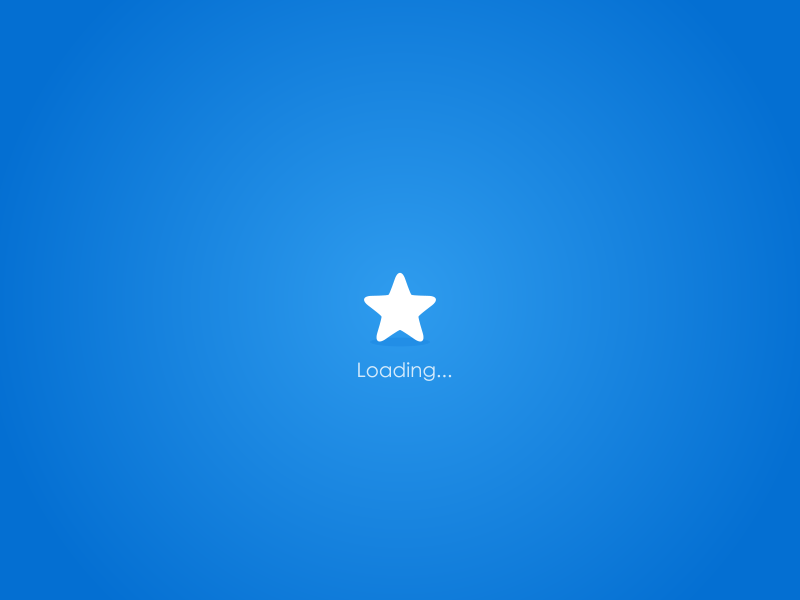
评论(已关闭)
评论已关闭