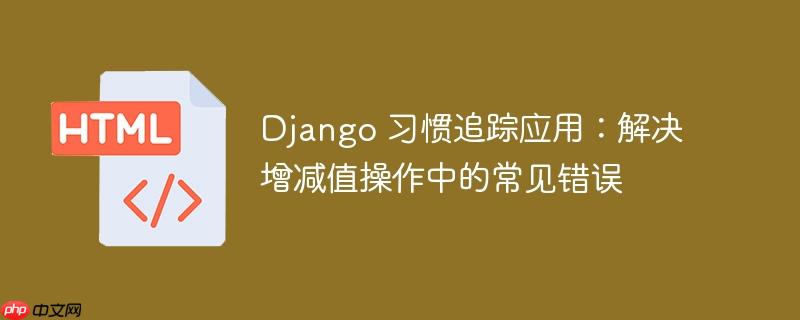
本文旨在帮助 Django 开发者解决在习惯追踪应用中增减习惯值时遇到的 “cannot unpack non-iterable ModelBase Object” 错误。通过分析常见的错误原因,例如错误的 get 方法调用、不存在的字段名以及不正确的 save 方法使用,本文提供详细的解决方案和最佳实践,确保应用的增减值功能正常运行。
修复 django 增减值操作中的错误
在 Django 开发中,对模型实例的字段进行增减操作是常见的需求。然而,如果不小心,可能会遇到 “cannot unpack non-iterable ModelBase object” 这样的错误。本教程将指导你如何避免和解决这个问题,并提供一些最佳实践。
错误分析
首先,让我们分析一下导致这个错误的常见原因:
- 错误的 get 方法调用: Habit.objects.get(Habit, id=habit_id) 这种写法是错误的。get 方法只需要查询条件,不需要传入模型类本身。
- 不存在的字段名: 尝试访问或修改模型中不存在的字段,例如使用 habit_to_increment.values += 1,而模型中实际的字段名是 IndValue。
- 不正确的 save 方法使用: save 方法用于保存模型实例的更改,通常不需要传递任何参数。habit_to_increment.save([‘values’]) 这种写法是不正确的。
解决方案
针对以上错误,我们可以采取以下步骤来修复代码:
-
修正 get 方法调用: 将 Habit.objects.get(Habit, id=habit_id) 修改为 Habit.objects.get(id=habit_id)。
-
使用正确的字段名: 确保使用模型中实际存在的字段名。将 habit_to_increment.values += 1 修改为 habit_to_increment.IndValue += 1。
-
正确使用 save 方法: 直接调用 habit_to_increment.save(),无需传递任何参数。
示例代码
以下是修正后的 increment_habit_value 和 decrement_habit_value 函数:
def increment_habit_value(request, habit_id): habit_to_increment = Habit.objects.get(id=habit_id) habit_to_increment.IndValue += 1 habit_to_increment.save() return redirect('/habits/list/') def decrement_habit_value(request, habit_id): habit_to_decrement = Habit.objects.get(id=habit_id) habit_to_decrement.IndValue -= 1 habit_to_decrement.save() return redirect('/habits/list/')
最佳实践
除了修复错误之外,以下是一些最佳实践,可以提高代码的健壮性和可维护性:
-
设置默认值: 在模型定义中为 IntegerField 设置默认值,例如 IndValue=models.IntegerField(default=0)。这可以避免在创建新习惯时出现空值。
-
添加验证: 在视图函数中添加验证,确保 habit_id 是有效的,并且对应的习惯存在。
-
使用事务: 如果增减值操作涉及到多个模型,可以使用事务来确保数据的一致性。
完整代码示例
以下是一个包含最佳实践的完整代码示例:
from django.shortcuts import get_object_or_404, redirect def increment_habit_value(request, habit_id): habit_to_increment = get_object_or_404(Habit, id=habit_id) habit_to_increment.IndValue += 1 habit_to_increment.save() return redirect('/habits/list/') def decrement_habit_value(request, habit_id): habit_to_decrement = get_object_or_404(Habit, id=habit_id) habit_to_decrement.IndValue -= 1 habit_to_decrement.save() return redirect('/habits/list/')
在这个示例中,我们使用了 get_object_or_404 函数,如果找不到对应的习惯,会返回 404 错误,避免了程序崩溃。
总结
通过本教程,你学习了如何解决 Django 习惯追踪应用中增减值操作时遇到的 “cannot unpack non-iterable ModelBase object” 错误。记住要检查 get 方法的调用、字段名是否正确以及 save 方法的使用。同时,遵循最佳实践可以提高代码的质量和可靠性。

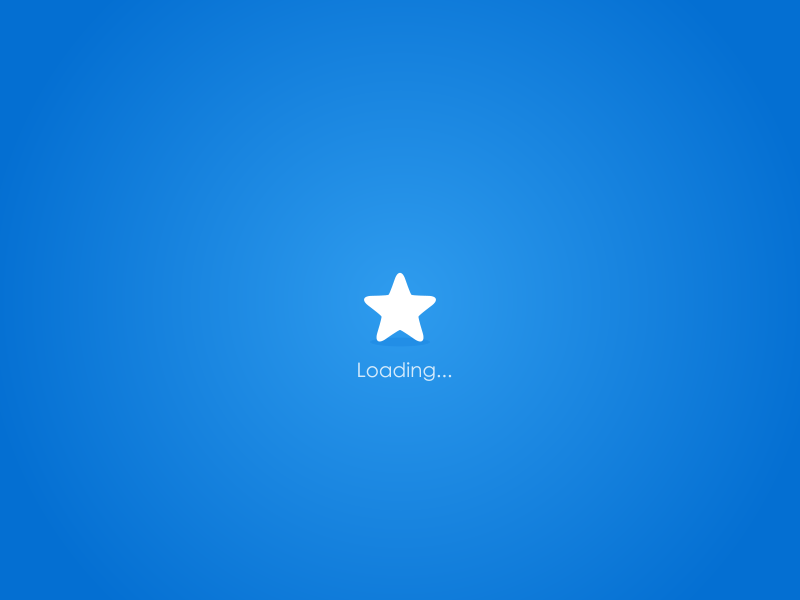
评论(已关闭)
评论已关闭