答案是发布go模块需打语义化版本标签并推送到远程仓库。具体步骤包括:确保项目为Go模块,充分测试后按语义化版本规范确定版本号,使用git tag命令创建以vX.Y.Z格式的标签,推送到远程仓库,Go模块代理会自动发现新版本供用户通过go get引用。

将golang模块发布并上传到仓库,核心步骤在于通过Git打上符合语义化版本规范的标签,并将其推送到一个可公开访问(或配置为私有)的Git仓库。Go模块代理服务会自动发现这些新版本,从而允许其他开发者通过
go get
命令轻松引用你的代码。
Golang模块的发布流程,说起来简单,做起来里面还是有些门道的。我个人觉得,这不仅仅是执行几条命令那么机械,更多的是一种对代码负责、对使用者负责的态度体现。
Golang模块发布与仓库上传的详细步骤
发布一个Go模块,首先要确保你的项目已经是一个Go模块了。这通常意味着你已经在项目根目录运行过
go mod init
。如果还没有,那这就是第一步。
接下来,真正的发布流程是这样的:
立即学习“go语言免费学习笔记(深入)”;
-
代码准备与测试: 在你决定发布一个新版本之前,确保所有的代码都已提交,并且通过了充分的测试。这是一个基本前提,但有时在快速迭代中容易被忽视。我见过不少项目因为发布了一个未经充分测试的版本,导致后续紧急修复,得不偿失。
-
确定版本号: Go模块遵循语义化版本(Semantic Versioning)规范,即
vMAJOR.MINOR.PATCH
的格式,例如
v1.0.0
,
v1.2.3
。
-
MAJOR
(主版本号):当你做了不兼容的API修改时。
-
MINOR
(次版本号):当你做了向下兼容的功能性新增时。
-
PATCH
(修订号):当你做了向下兼容的bug修复时。 这个规范非常重要,它告诉使用者你的新版本会带来什么变化,会不会破坏他们现有的代码。
-
-
创建Git标签: 确定了版本号后,你需要在你的Git仓库中为这个提交创建一个对应的标签。
git tag v1.0.0 # 例如,为当前HEAD创建一个v1.0.0的标签
如果你想为历史某个提交打标签,可以指定提交的哈希值:
git tag v1.0.0 <commit-hash>
个人经验是,最好在发布前,将所有相关修改都合并到主分支(如
main
或
master
),然后在这个分支的最新提交上打标签。
-
推送标签到远程仓库: 仅仅在本地创建标签是不够的,你还需要将这个标签推送到你的远程Git仓库(如github, gitlab, gitee等)。
git push origin v1.0.0 # 推送单个标签 # 或者,如果你想一次性推送所有本地标签 # git push --tags
这一步至关重要,因为Go模块代理服务是通过扫描远程Git仓库的标签来发现新版本的。如果标签没有推送到远程,那么这个新版本对外部世界来说就是隐形的。
-
Go模块代理的发现: 一旦你的标签被推送到公共Git仓库,像
proxy.golang.org
这样的Go模块代理服务会定期扫描并缓存这些模块。通常,这个过程是自动且快速的。你不需要做额外的事情去“通知”代理。 如果你的模块是新发布的,或者你对一个旧模块发布了新版本,用户就可以通过以下命令来获取:
go get your.module/path@v1.0.0
当然,
go get
通常会默认获取最新版本。
Go模块版本号如何管理?为什么语义化版本如此重要?
Go模块的版本号管理,核心就是围绕着“语义化版本”(Semantic Versioning,通常缩写为SemVer)这个概念展开的。我们看到的
vX.Y.Z
格式,远不止是几个数字那么简单,它承载着开发者对模块兼容性和稳定性的承诺。
为什么它如此重要?
从我的角度来看,语义化版本是Go模块生态系统能够高效协作的基石,它本质上是一种契约精神。
- 明确的兼容性信号: 当一个用户看到你的模块从
v1.0.0
更新到
v1.0.1
,他知道这只是一个bug修复,可以安全更新。如果更新到
v1.1.0
,他知道有新功能,但不会破坏现有代码。但如果更新到
v2.0.0
,那就得小心了,因为这通常意味着有不兼容的API改动,需要仔细检查并修改自己的代码才能升级。这种明确性极大地降低了依赖管理的风险和心智负担。
- 避免“依赖地狱”: 没有语义化版本,开发者可能会随意发布新版本,导致依赖链中出现各种冲突和不确定性,这就是所谓的“依赖地狱”。语义化版本提供了一个统一的标准,让工具和开发者都能理解版本之间的关系。Go模块的最小版本选择(MVS)算法,就是基于语义化版本来工作的,它能智能地选择满足所有依赖的最高兼容版本。
- 提升开发效率: 作为模块的维护者,语义化版本迫使你在发布新版本时深思熟虑。是修复bug?是新增功能?还是引入了破坏性变更?这种思考过程有助于提升代码质量和API设计的稳定性。作为使用者,你可以更有信心地更新依赖,或者在遇到问题时,更容易回溯到某个稳定的版本。
所以,我个人认为,严格遵守语义化版本,不仅仅是为了让Go工具能正确解析,更是为了建立起开发者社区之间的信任。一个不按规矩出牌的模块,很快就会失去用户的信任。
发布Go模块时,Git标签和仓库推送有哪些最佳实践?
在发布Go模块时,Git标签和仓库推送的实践,看似简单,实则需要一些细致的考量,才能确保你的模块能够被Go生态系统正确地发现和使用。
-
标签命名规范: 始终使用
vX.Y.Z
的格式。这是Go模块代理识别版本号的唯一方式。不要使用
v1.0.0
、
release-1.0.0
或任何其他变体。我见过一些新手开发者因为标签命名不规范,导致模块无法被
go get
到的情况,排查起来还挺费劲的。
-
在稳定分支上打标签: 最佳实践是,只在你的主发布分支(通常是
main
或
master
)上打版本标签。不要在开发分支、特性分支或bug修复分支上打正式的版本标签。这样做可以保证你的发布版本是经过充分测试和稳定的。
-
GPG签名标签(可选但推荐): 为了增加模块的安全性与可信度,你可以考虑使用GPG对你的Git标签进行签名。这能证明标签确实是由你创建的,而不是被篡改或伪造的。
git tag -s v1.0.0 -m "Release v1.0.0" git push --follow-tags # 推送标签及其关联的提交
虽然不是强制要求,但在一些对安全性要求较高的项目中,这是个不错的实践。
-
推送所有标签或特定标签:
-
git push origin v1.0.0
:只推送你刚刚创建的特定标签。这是最常见的做法。
-
git push --tags
:推送所有本地尚未推送到远程的标签。这个命令要慎用,因为它可能会意外地推送一些你不想公开的草稿标签。我个人更倾向于精确推送。
-
-
避免删除或修改已发布的标签: 一旦一个版本标签被推送到远程仓库并被Go模块代理发现,你就应该把它视为不可变的。删除或修改一个已发布的标签会打破Go模块代理的缓存,并可能导致依赖你的用户出现构建问题。如果发现错误,正确的做法是发布一个新的补丁版本(
v1.0.1
),而不是去修改
v1.0.0
。
-
仓库可见性: 确保你的Git仓库是公开的(如果是开源模块),或者在私有场景下,确保访问权限配置正确,并且你的
GOPRIVATE
和
GOPROXY
设置得当。一个私有仓库如果无法被Go工具链访问,那模块也就无法使用了。
Go模块代理(Go Proxy)在发布流程中扮演什么角色?
Go模块代理在Go模块的发布和消费流程中,扮演着一个至关重要的“中间人”角色。它不仅仅是一个缓存层,更是一种提升Go模块生态系统稳定性、可靠性和安全性的核心基础设施。
它的核心作用是:
-
加速依赖下载: 默认的
proxy.golang.org
服务会缓存所有公开的Go模块版本。当开发者
go get
一个模块时,Go工具链会首先尝试从代理服务下载,而不是直接从原始的Git仓库(如GitHub)下载。这大大加快了模块的下载速度,尤其是在原始仓库访问速度较慢或不稳定的情况下。我记得在Go Modules刚出来的时候,没有代理,直接从GitHub拉取依赖经常遇到网络问题,有了代理之后,体验简直是天壤之别。
-
提供高可用性: 即使原始的Git仓库暂时下线或出现问题,只要代理服务中缓存了该模块的版本,开发者依然可以正常获取到。这极大地增强了Go模块的可用性。
-
确保不可变性: 代理服务一旦缓存了某个版本的模块,就会永久保存。这意味着即使原始Git仓库中的标签被删除或修改,代理服务也会继续提供这个版本。这对于构建可重复性(Reproducible Builds)至关重要,保证了
go.mod
文件中的依赖版本是稳定的,不会因为上游仓库的变动而失效。
-
安全性提升: 代理服务可以对下载的模块进行校验,确保其完整性和未被篡改。
proxy.golang.org
-
统一的访问点: 无论是GitHub、GitLab还是其他任何Git仓库,Go模块代理提供了一个统一的接口来获取模块。开发者不需要关心模块的原始托管位置,Go工具链会通过代理透明地处理。
在发布流程中,这意味着什么?
当你按照前面提到的步骤,将
vX.Y.Z
标签推送到你的公共Git仓库后,Go模块代理服务会定期扫描这些仓库。一旦它发现了一个新的标签,就会自动抓取并缓存这个版本的模块。这个过程通常是自动的,你作为模块发布者,不需要额外去“注册”你的模块到代理服务。
如果你发布的是一个私有模块,那么默认的
proxy.golang.org
是无法访问的。在这种情况下,你需要配置
GOPRIVATE
环境变量,让Go工具链知道哪些模块路径应该直接从Git仓库获取,或者搭建你自己的私有Go模块代理服务。这部分配置对于企业内部开发来说,是避免代码泄露和控制依赖的关键。
总的来说,Go模块代理是Go模块生态能够如此健壮和高效运行的幕后英雄。它简化了依赖管理,提升了开发体验,并且默默地守护着我们代码的稳定性和安全性。

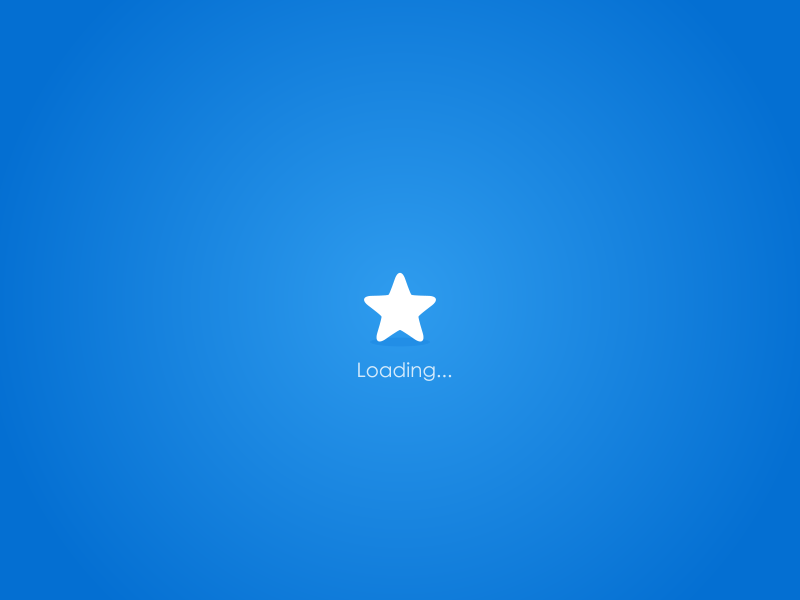
评论(已关闭)
评论已关闭