
本文旨在帮助开发者理解为何在go语言中 container/vector 包已被弃用,并介绍如何使用切片(Slice)来替代实现类似向量容器的功能。我们将通过示例代码展示切片的灵活运用,并提供性能优化的建议,帮助你编写更高效的Go代码。
在早期的Go版本中,container/vector 包提供了一个动态数组的实现。然而,由于go语言内置的切片(Slice)类型更加灵活和高效,container/vector 包已被移除。 切片提供了动态扩容、灵活的索引和切片操作,可以完全替代 container/vector 的功能,并且更加符合Go语言的设计哲学。
切片(Slice)的基本操作
切片是基于数组的动态视图,它包含指向底层数组的指针、长度和容量。
-
创建切片: 可以通过声明一个切片类型的变量来创建切片,也可以从现有的数组或切片中创建。
立即学习“go语言免费学习笔记(深入)”;
// 创建一个空的整型切片 var s []int // 使用 make 函数创建切片,指定长度和容量 s := make([]int, 0, 10) // 长度为0,容量为10 // 从数组创建切片 arr := [5]int{1, 2, 3, 4, 5} s := arr[1:4] // 创建一个包含 arr[1], arr[2], arr[3] 的切片 -
添加元素: 使用 append 函数可以向切片末尾添加元素。如果切片的容量不足,append 会自动创建一个新的底层数组,并将原有数据复制过去。
s := []int{1, 2, 3} s = append(s, 4) // 添加一个元素 s = append(s, 5, 6, 7) // 添加多个元素 -
访问元素: 可以使用索引来访问切片中的元素。
s := []int{1, 2, 3} fmt.Println(s[0]) // 输出 1 -
获取长度和容量: 使用 len 函数获取切片的长度,使用 cap 函数获取切片的容量。
s := make([]int, 0, 10) fmt.Println(len(s)) // 输出 0 fmt.Println(cap(s)) // 输出 10
切片(Slice)的常用技巧
以下是一些使用切片实现类似 container/vector 功能的常用技巧:
-
插入元素: 在切片的指定位置插入元素,可以使用 append 和切片操作。
s := []int{1, 2, 3, 4, 5} index := 2 value := 10 s = append(s[:index], append([]int{value}, s[index:]...)...) // 在索引 2 处插入 10 fmt.Println(s) // 输出 [1 2 10 3 4 5] -
删除元素: 删除切片中指定位置的元素,可以使用切片操作。
s := []int{1, 2, 3, 4, 5} index := 2 s = append(s[:index], s[index+1:]...) // 删除索引 2 处的元素 fmt.Println(s) // 输出 [1 2 4 5]
性能优化
虽然切片提供了动态扩容的便利,但频繁的扩容操作会影响性能。为了避免不必要的扩容,可以在创建切片时预先分配足够的容量。
// 预先分配容量 s := make([]int, 0, 100) // 创建一个长度为 0,容量为 100 的切片 for i := 0; i < 100; i++ { s = append(s, i) }
示例代码:LCD数字转换
以下是一个将整数转换为LCD数字的示例代码,展示了切片在实际应用中的使用:
package main import ( "fmt" "strconv" ) const ( lcdNumerals = ` _ _ _ _ _ _ _ _ | | | _| _||_||_ |_ ||_||_| |_| ||_ _| | _||_| ||_| _| ` lcdWidth = 3 lcdHeight = 3 lcdLineLen = (len(lcdNumerals) - 1) / lcdWidth ) func convertToLCD(n int) string { digits := strconv.Itoa(n) displayLineLen := len(digits)*lcdWidth + 1 display := make([]byte, displayLineLen*lcdHeight) for i, digit := range digits { iPos := i * lcdWidth digitPos := int(digit-'0') * lcdWidth for line := 0; line < lcdHeight; line++ { numeralPos := 1 + lcdLineLen*line + digitPos numeralLine := lcdNumerals[numeralPos : numeralPos+lcdWidth] displayPos := displayLineLen*line + iPos displayLine := display[displayPos : displayPos+lcdWidth] copy(displayLine, string(numeralLine)) if i == len(digits)-1 { display[displayLineLen*(line+1)-1] = 'n' } } } return string(display) } func main() { fmt.Printf("%sn", convertToLCD(1234567890)) }
这段代码使用切片来存储LCD数字的字符,并通过循环和切片操作将数字转换为LCD格式的字符串。
总结
Go语言的切片类型提供了强大的动态数组功能,可以完全替代 container/vector 包。通过灵活运用切片操作,并注意性能优化,可以编写出高效、简洁的Go代码。理解切片的底层原理和常用技巧,是Go语言开发者的必备技能。

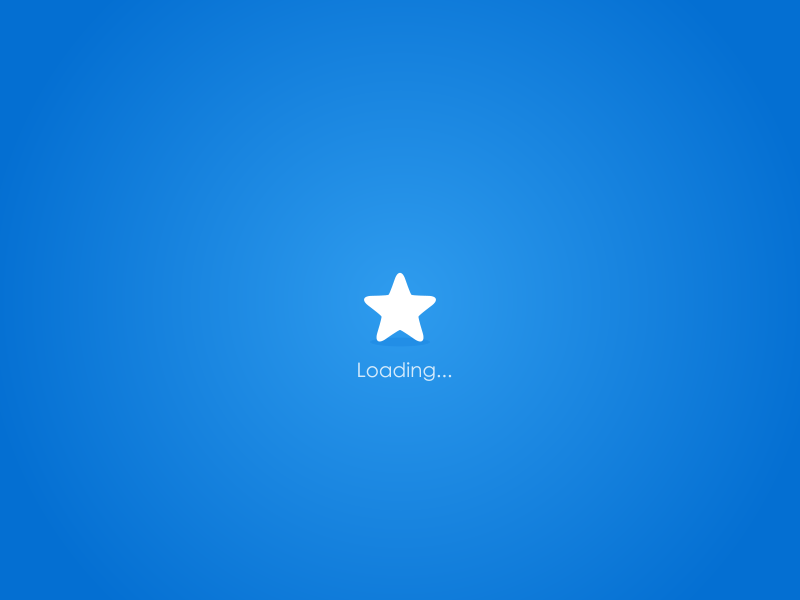
评论(已关闭)
评论已关闭