
本文将指导初学者使用 python 开发一款简单的战舰游戏,重点讲解如何实现玩家与电脑之间的对战循环。通过创建虚拟战场、部署舰船、以及模拟攻击,最终实现一方击沉对方所有舰船的游戏目标。文中将提供详细的代码示例,并对关键步骤进行解释,帮助读者理解游戏逻辑并完成开发。 ### 1. 游戏框架搭建 首先,我们需要搭建游戏的基本框架,包括定义游戏地图、舰船种类、以及玩家和电脑的角色。 “`python from random import randrange ship_initial = [“B”, “C”, “F”, “A”, “S”] ship_names = [“Battleship”, “Cruiser”, “Frigate“, “aircraft Carrier”, “Sub”] map_size = 10 def get_username(): “”” function getting username for welcome message “”” while True: user_name = input(“Enter your name: “) if user_name: print(f”Welcome to the battleship game {user_name}!”) return user_name else: print(“Please enter your name.”) def create_battlefield(map_size): “”” function to create a map based on size “”” return [[“_”] * map_size for _ in range(map_size)] def display_battlefield(board): “”” function to display current state of the map. “”” for row in board: print(” “.join(row))
这段代码定义了舰船的初始字母和名称,地图大小,创建地图和显示地图的函数。create_battlefield 函数创建一个二维列表,代表游戏地图,初始状态下所有格子都是空的,用 “_” 表示。display_battlefield 函数用于在控制台打印当前的游戏地图状态。
2. 舰船部署
接下来,我们需要实现玩家和电脑各自部署舰船的功能。玩家需要手动输入舰船的坐标,而电脑则随机生成舰船的坐标。
def player_ship_coordinate(player_board, occupied): """ function for player placement ship """ while True: try: row = int(input("Enter the row for Battleship: ")) col = int(input("Enter the column for Battleship: ")) if 0 <= row < 10 and 0 <= col < 10 and (row, col) not in occupied: player_board[row][col] = "B" occupied.add((row, col)) break else: print("Invalid coordinates. Please enter correct value.") except ValueError: print("Invalid input. Please enter a valid integer.") while True: try: row = int(input("Enter the row for Cruiser: ")) col = int(input("Enter the column for Cruiser: ")) if 0 <= row < 10 and 0 <= col < 10 and (row, col) not in occupied: player_board[row][col] = "C" occupied.add((row, col)) break else: print("Invalid coordinates. Please enter correct values.") except ValueError: print("Invalid input. Please enter a valid integer.") while True: try: row = int(input("Enter the row for Frigate: ")) col = int(input("Enter the column for Frigate: ")) if 0 <= row < 10 and 0 <= col < 10 and (row, col) not in occupied: player_board[row][col] = "F" occupied.add((row, col)) break else: print("Invalid coordinates. Please enter correct values") except ValueError: print("Invalid input. Please enter a valid integer.") while True: try: row = int(input("Enter the row for Aircraft Carrier: ")) col = int(input("Enter the column for Aircraft Carrier: ")) if 0 <= row < 10 and 0 <= col < 10 and (row, col) not in occupied: player_board[row][col] = "A" occupied.add((row, col)) break else: print("Invalid coordinates. Please enter correct values") except ValueError: print("Invalid input. Please enter a valid integer.") while True: try: row = int(input("Enter the row for Submarine: ")) col = int(input("Enter the column for Submarine: ")) if 0 <= row < 10 and 0 <= col < 10 and (row, col) not in occupied: player_board[row][col] = "S" occupied.add((row, col)) break else: print("Invalid coordinates. Please enter correct values") except ValueError: print("Invalid input. Please enter a valid integer.") return player_board, occupied def comp_ship_coordinate(comp_board): """ function for computer opponent. """ for ship in ship_initial: while True: row = randrange(0, 10) col = randrange(0, 10) if comp_board[row][col] == "_": comp_board[row][col] = ship break return comp_board
player_ship_coordinate 函数允许玩家输入每艘舰船的坐标,并将其放置在游戏地图上。 comp_ship_coordinate 函数则随机地在电脑的地图上放置舰船。
3. 实现对战循环
现在,我们需要实现玩家和电脑之间的对战循环。在每一轮中,玩家攻击电脑,电脑也攻击玩家,直到一方的所有舰船都被击沉。
def check_player_hit(comp_board, dummy_board, user): """ Function for player hit or missed on enemy ship """ print(user) row = int(input("Enter your row: ")) col = int(input("Enter your col: ")) hit = 1 # Assume there will be a hit if comp_board[row][col] == "B": comp_board[row][col] = "b" dummy_board[row][col] = "X" # 'X' will signify on the dummy board when a player hits a ship print("Computer: Battleship been hit!") elif comp_board[row][col] == "C": comp_board[row][col] = "c" dummy_board[row][col] = "X" print("Computer: Cruiser been hit!") elif comp_board[row][col] == "F": comp_board[row][col] = "f" dummy_board[row][col] = "X" print("Computer: Frigate been hit!") elif comp_board[row][col] == "A": comp_board[row][col] = "a" dummy_board[row][col] = "X" print("Computer: Aircraft Carrier been hit") elif comp_board[row][col] == "S": comp_board[row][col] = "s" dummy_board[row][col] = "X" print("Computer: Sub been hit") else: dummy_board[row][col] = "*" hit = 0 # Note that there was not a hit print("Missed me!") return hit def check_comp_hit(player_board): # Refactored function to map hits and misses """ function for comp hit or missed on the player ship """ hit = 1 # Assunme there will be a hit while True: # Randomly select a row and column that has not previously been fired upon row = randrange(0, 10) col = randrange(0, 10) if player_board[row][col] != "*" and player_board[row][col] != "a" and player_board[row][col] != "b" and comp_board[row][col] != "c" and comp_board[row][col] != "f" and comp_board[row][col] != "s": break print("Computer has selected coordinates", row, col) if player_board[row][col] == "B": # If the computer has hit a vessel, change the value to lowercase and return a hit value of "1" player_board[row][col] = "b" print("Player: Battleship been hit!") elif player_board[row][col] == "C": player_board[row][col] = "c" print("Player: Cruiser been hit!") elif player_board[row][col] == "F": player_board[row][col] = "f" print("Player: Frigate been hit!") hit = 1 elif player_board[row][col] == "A": player_board[row][col] = "a" print("Player: Aircraft carrier been hit!") elif player_board[row][col] == "S": player_board[row][col] = "s" print("Player: Sub been hit!") else: hit = 0 # Note that there was not a hit print("Missed me!") player_board[row][col] = "*" return hit
check_player_hit 函数允许玩家输入攻击坐标,并判断是否击中电脑的舰船。如果击中,则在 dummy_board 上标记 “X”。 check_comp_hit 函数模拟电脑的攻击,随机选择坐标并判断是否击中玩家的舰船。
立即学习“Python免费学习笔记(深入)”;
4. 游戏主循环
最后,我们需要将以上所有功能整合到游戏的主循环中。
if __name__ == "__main__": user = get_username() player_board = create_battlefield(map_size) comp_board = create_battlefield(map_size) dummy_board = create_battlefield(map_size) # create a dummy board occupied = set() print("Player's turn:") player_ship_coordinate(player_board, occupied) display_battlefield(player_board) print("nComputer opponent's turn:") comp_ship_coordinate(comp_board) # display_battlefield(comp_board) # for testing purposes display_battlefield(dummy_board) # display the blank dummy board instead of computer board # Suggested while loop to alternate between the player and computer firing upon positions player_hits = 0 comp_hits = 0 while True: player_hits += check_player_hit(comp_board, dummy_board, user) # If the player hit count reaches "5" all of the computer's vessels have been sunk if player_hits == 5: print("Player has won - game over") break comp_hits += check_comp_hit(player_board) # If the computer hit count reaches "5" all of the player's vessels have been sunk if comp_hits == 5: print("Computer has won - game over") break print(f"Player {user} board") # Just included the redisplay of the boards for testing purposes display_battlefield(player_board) print(" ") print("Computer board") display_battlefield(dummy_board) # display dummy board instead of computer board
这段代码首先初始化游戏地图和舰船,然后进入主循环。在循环中,玩家和电脑轮流攻击,直到一方的所有舰船都被击沉,游戏结束。
注意事项
- 坐标有效性验证: 在玩家输入坐标时,需要验证坐标是否在地图范围内,以及该坐标是否已经被占用。
- 击沉判断: 需要添加判断舰船是否被完全击沉的逻辑,以便在游戏结束时给出正确的提示。
- 界面优化: 可以使用更友好的界面,例如使用图形界面库,提高游戏的可玩性。
总结
通过以上步骤,我们成功地使用 Python 开发了一款简单的战舰游戏。这个游戏虽然简单,但包含了游戏开发的基本要素,例如游戏地图、角色、规则和循环。通过学习和实践这个项目,可以为进一步学习游戏开发打下坚实的基础。

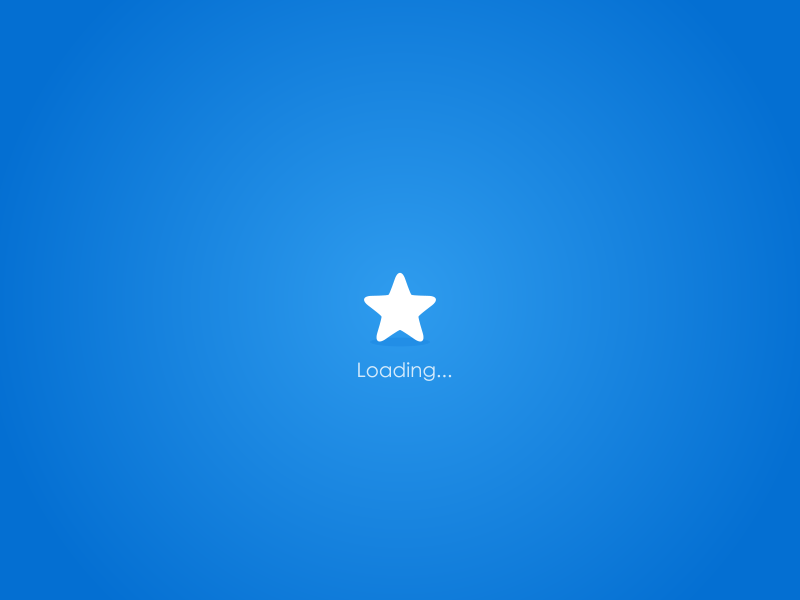
评论(已关闭)
评论已关闭