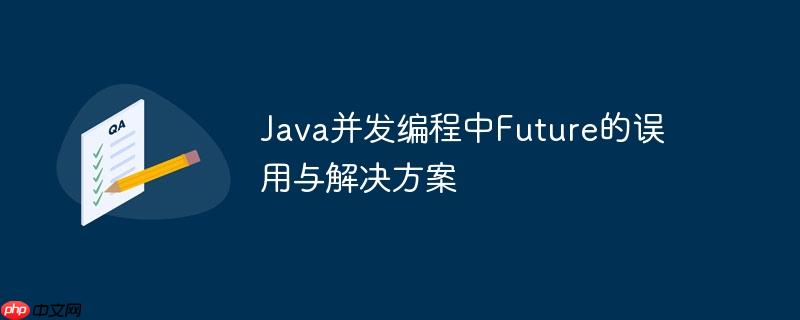
本文旨在解决Java并发编程中,Future对象被错误使用于数据存储和更新的场景。通过分析常见错误用法,阐述Future的正确用途,并提供使用Integer数组替代Future数组的解决方案,同时强调并发环境下数据同步的重要性,帮助开发者避免并发陷阱。
在Java并发编程中,Future接口代表异步计算的结果。它允许我们提交一个任务到ExecutorService,并稍后获取该任务的执行结果。然而,开发者有时会误用Future,例如尝试将Future对象存储在集合中,并期望通过修改Future对象来更新数据。本文将深入探讨这种误用,并提供正确的解决方案。
错误用法示例分析
以下代码片段展示了将Future<Integer>对象存储在List中,并尝试直接修改Future结果的错误做法:
var ex = Executors.newFixedThreadPool(10); List<Future<Integer>> elements = new ArrayList<>(); for (int i = 0; i < 100; i++) { elements.add(ex.submit(() -> { int val = 1000; return val; })); } ex.shutdown(); int sum = 0; for (Future<Integer> el : elements) { try { sum += el.get(); } catch (InterruptedException | ExecutionException e) { e.printStackTrace(); } } System.out.println("Initial sum: " + sum); for (int i = 0; i < 10_000; i++) { ex.submit(() -> { int firstIndex = ThreadLocalRandom.current().nextInt(100); int secondIndex = ThreadLocalRandom.current().nextInt(100); int randomAmount = ThreadLocalRandom.current().nextInt(1000); try { if (elements.get(firstIndex).get() - randomAmount > 0) { // 错误用法:尝试直接修改 Future 的结果 // elements.set(firstIndex,elements.get(firstIndex).get() - randomAmount); } } catch (InterruptedException | ExecutionException e) { e.printStackTrace(); } }); }
这段代码的问题在于:
立即学习“Java免费学习笔记(深入)”;
- Future对象是只读的:一旦任务完成,Future对象的结果就确定了,无法修改。
- elements.set(firstIndex,elements.get(firstIndex).get() – randomAmount);这行代码试图将一个Integer值赋给一个Future<Integer>类型的变量,类型不匹配,导致编译错误。
- 在提交大量任务后调用ex.shutdown()会导致后续任务无法提交。
正确的解决方案
要解决这个问题,我们需要使用可变的整数数组,并考虑并发安全问题。以下是修改后的代码示例:
import java.util.ArrayList; import java.util.List; import java.util.concurrent.ExecutorService; import java.util.concurrent.Executors; import java.util.concurrent.ThreadLocalRandom; import java.util.concurrent.locks.Lock; import java.util.concurrent.locks.ReentrantLock; public class ConcurrentArrayExample { public static void main(String[] args) throws InterruptedException { ExecutorService ex = Executors.newFixedThreadPool(10); List<Integer> elements = new ArrayList<>(); for (int i = 0; i < 100; i++) { elements.add(1000); } int sum = 0; for (int el : elements) { sum += el; } System.out.println("Initial sum: " + sum); // 使用锁保护共享资源 Lock lock = new ReentrantLock(); for (int i = 0; i < 10_000; i++) { ex.submit(() -> { int firstIndex = ThreadLocalRandom.current().nextInt(100); int secondIndex = ThreadLocalRandom.current().nextInt(100); int randomAmount = ThreadLocalRandom.current().nextInt(1000); lock.lock(); // 获取锁 try { if (elements.get(firstIndex) - randomAmount >= 0) { elements.set(firstIndex, elements.get(firstIndex) - randomAmount); elements.set(secondIndex, elements.get(secondIndex) + randomAmount); // transfer to second index } } finally { lock.unlock(); // 释放锁 } }); } ex.shutdown(); ex.awaitTermination(10, java.util.concurrent.TimeUnit.SECONDS); // 等待所有任务完成 sum = 0; for (int el : elements) { sum += el; } System.out.println("Final sum: " + sum); } }
此代码做了以下改进:
- 使用List<Integer>代替List<Future<Integer>>,直接存储整数值。
- 使用ReentrantLock确保对elements列表的并发访问是线程安全的。 在修改elements列表之前获取锁,修改完成后释放锁。
- 添加了将金额转移到第二个索引的逻辑,更符合问题描述的“transfer”需求。
- 注释掉了ex.shutdown(),或者将其移动到循环之后,并添加ex.awaitTermination()以确保所有任务都完成。否则,在所有任务完成之前,程序可能会退出。
- 修改了条件判断语句,确保randomAmount小于等于elements.get(firstIndex),避免出现负数。
注意事项
- 并发安全: 在多线程环境下,对共享数据的访问必须进行同步,以避免数据竞争和不一致性。可以使用锁(如ReentrantLock)、synchronized关键字或原子变量等机制来实现线程安全。
- Future的用途: Future的主要用途是获取异步计算的结果,而不是作为可变的数据存储。
- ExecutorService的生命周期: 正确管理ExecutorService的生命周期非常重要。在提交所有任务后,应该调用shutdown()方法,并使用awaitTermination()方法等待所有任务完成。
总结
在Java并发编程中,理解Future的正确用途至关重要。不要尝试将Future对象用于存储和修改数据。对于需要并发访问和修改的数据,应使用线程安全的数据结构,并采取适当的同步机制。通过本文的分析和示例,希望能帮助开发者避免常见的并发陷阱,编写出更健壮、更可靠的并发程序。

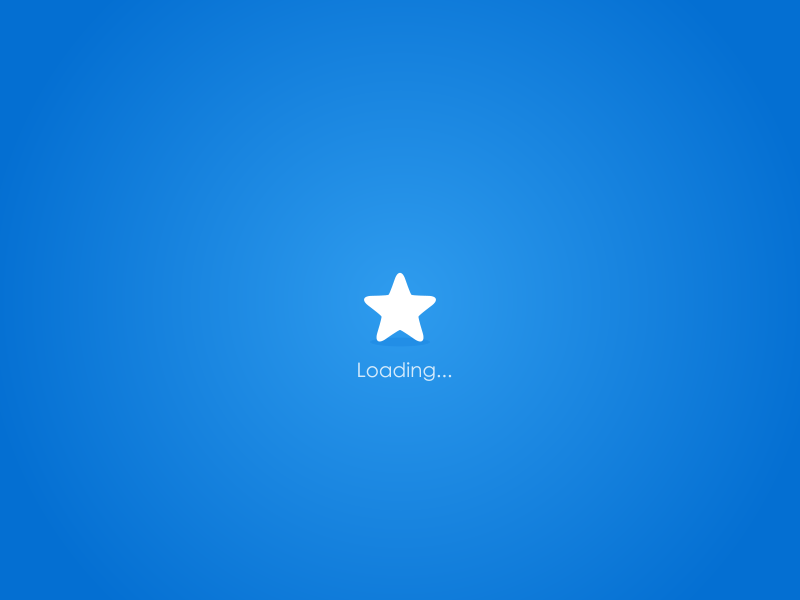
评论(已关闭)
评论已关闭