分页加载通过拆分数据并滚动加载提升性能,需监听滚动事件,计算scrollTop、clientHeight和scrollHeight判断触底,结合offset缓冲触发loadMoredata函数,该函数基于currentPage和pageSize发起请求,后端用LIMIT和OFFSET实现分页,前端需防重复加载、显示加载动画与无数据提示,优化可采用虚拟滚动、节流、预加载和缓存,错误时应提示并支持重试,接口设计宜遵循restful规范,统一格式与错误码,支持排序过滤并优化查询性能。

分页加载更多,说白了,就是把大量数据拆成小块,用户滚动到底部时再加载下一块,避免一次性加载所有数据导致页面卡顿。这东西,看似简单,但要做好,还是有不少细节需要考虑的。
解决方案
-
前端监听滚动事件: 这是基础。你需要监听
window
或特定容器的
scroll
事件。当滚动条接近底部时,触发加载更多数据的操作。
-
判断滚动到底部: 如何判断?关键是计算。你需要比较以下几个值:
-
scrollTop
: 滚动条距离顶部的距离。
-
clientHeight
: 容器的可视区域高度。
-
scrollHeight
: 容器的实际高度,包括不可见的部分。
当
scrollTop + clientHeight >= scrollHeight - offset
时,就可以认为滚动条接近底部了。
offset
是一个缓冲值,可以根据实际情况调整,比如设为 50px,提前触发加载。
window.addEventListener('scroll', function() { const scrollTop = document.documentElement.scrollTop || document.body.scrollTop; const clientHeight = document.documentElement.clientHeight || document.body.clientHeight; const scrollHeight = document.documentElement.scrollHeight || document.body.scrollHeight; const offset = 50; // 缓冲值 if (scrollTop + clientHeight >= scrollHeight - offset) { loadMoreData(); } }); -
-
loadMoreData()
函数: 这个函数负责发起请求,获取下一页的数据。你需要记录当前是第几页 (
currentPage
),以及每页的数据量 (
pageSize
)。
let currentPage = 1; const pageSize = 10; let isLoading = false; // 防止重复加载 async function loadMoreData() { if (isLoading) return; // 正在加载,直接返回 isLoading = true; try { const response = await fetch(`/api/data?page=${currentPage}&pageSize=${pageSize}`); const data = await response.JSon(); if (data.length > 0) { // 将新数据添加到页面 appendDataToPage(data); currentPage++; } else { // 没有更多数据了 console.log('No more data'); } } catch (error) { console.error('Error loading data:', error); } finally { isLoading = false; } } -
后端接口: 后端需要提供一个接口,接收
page
和
pageSize
参数,并返回对应页的数据。
- 使用
LIMIT
和
offset
实现分页查询 (以 mysql 为例)。
SELECT * FROM your_table LIMIT pageSize OFFSET (page - 1) * pageSize;
- 使用
-
防止重复加载: 很重要!在
loadMoreData()
函数中,使用一个
isLoading
变量来控制,防止用户快速滚动导致重复请求。
-
没有更多数据时的提示: 当后端返回的数据为空时,需要在页面上显示 “没有更多数据了” 之类的提示。
-
加载动画: 在请求数据时,显示一个加载动画,提升用户体验。
如何优化分页加载的性能?
- 虚拟滚动: 对于数据量特别大的情况,可以考虑使用虚拟滚动。虚拟滚动只渲染可视区域的数据,大大减少了 dom 节点的数量,提高了性能。一些流行的 ui 库,如 react 的
react-window
和 vue 的
vue-virtual-scroller
,都提供了虚拟滚动的组件。
- 节流(Throttling): 滚动事件触发频率很高,可以对
scroll
事件进行节流,减少
loadMoreData()
函数的调用次数。
- 预加载: 可以在用户滚动到距离底部一定距离时,提前加载下一页的数据,进一步提升用户体验。
- 数据缓存: 将已经加载的数据缓存起来,避免重复请求。
如何处理分页加载中的错误?
- 错误提示: 当请求数据失败时,需要在页面上显示错误提示,并提供重试的选项。
- 重试机制: 可以实现一个简单的重试机制,当请求失败时,自动重试几次。
- 监控: 监控分页加载的错误率,及时发现并解决问题。

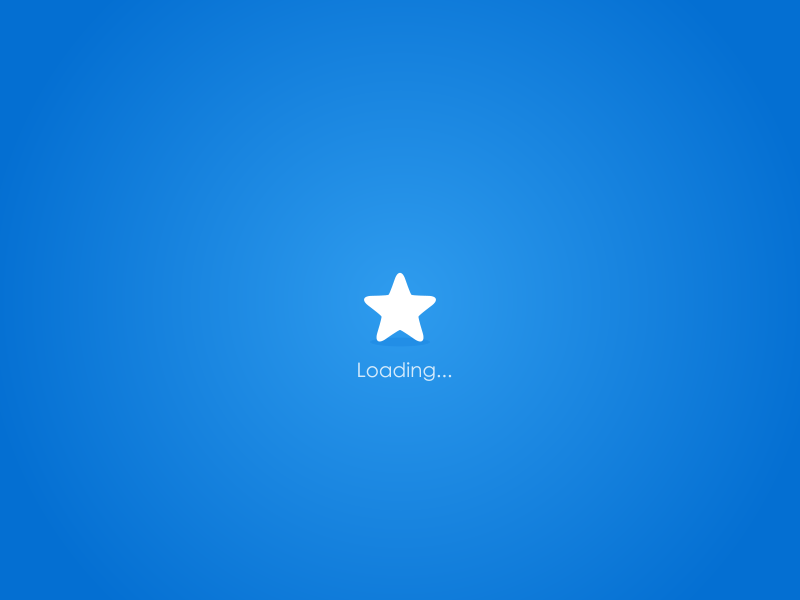
评论(已关闭)
评论已关闭