mysql无内置动态分区功能,需通过事件调度器或外部脚本定期执行ALTER table语句,结合RANGE/LIST分区实现自动化管理,核心是选择合适分区键、合理粒度、避免MAXVALUE依赖,并确保分区裁剪有效,同时配合监控与错误处理机制。

MySQL本身并没有一个“动态分区”的内置机制,它不会在数据插入时自动感知并创建新的分区。通常我们所说的“动态分区”,更多是指通过自动化手段,结合MySQL的事件调度器(Event Scheduler)或外部脚本,来定期、自动地管理(添加或删除)预先定义好的分区表。这是一种运维策略,而非数据库引擎的固有功能,核心在于将分区表的维护工作从手动变为自动化,以适应数据量的持续增长和查询需求。
解决方案
要在MySQL中实现“动态分区”,主要思路是利用MySQL的
RANGE
或
LIST
分区功能,并结合自动化工具来定期执行
ALTER TABLE ... ADD PARTITION
和
ALTER TABLE ... DROP PARTITION
语句。具体来说,我们可以:
- 创建基于时间或ID范围的分区表: 选择一个合适的分区键(如日期时间戳或自增ID),并初始化一部分未来分区。
- 启用MySQL事件调度器: 确保
event_scheduler
处于开启状态。
- 编写事件(Event)或外部脚本: 这个事件或脚本会按照预设的频率(例如每天、每周或每月)运行,计算需要添加或删除的分区范围,然后动态生成并执行
ALTER TABLE
语句来维护分区结构。
代码示例:创建基于日期的分区表
CREATE TABLE sales_data ( id INT AUTO_INCREMENT, sale_date DATETIME NOT NULL, amount DECIMAL(10, 2), PRIMARY KEY (id, sale_date) -- 分区键也应是主键的一部分 ) PARTITION BY RANGE (TO_DAYS(sale_date)) ( PARTITION p202301 VALUES LESS THAN (TO_DAYS('2023-02-01')), PARTITION p202302 VALUES LESS THAN (TO_DAYS('2023-03-01')), PARTITION p202303 VALUES LESS THAN (TO_DAYS('2023-04-01')), -- ... 预先创建几个分区 PARTITION p_future VALUES LESS THAN (MAXVALUE) -- 这是一个兜底分区,所有超出预设范围的数据会进入这里 );
注意:
MAXVALUE
分区虽然能兜底,但它可能成为热点,建议在自动化管理中逐步替换或避免长期依赖。
如何设计一个高效的MySQL分区表结构?
设计一个高效的MySQL分区表,在我看来,是实现“动态分区”的基础,它直接决定了后续自动化管理的复杂度和效果。这不仅仅是语法层面的问题,更是对业务数据特性和查询模式的深刻理解。
首先,分区键的选择至关重要。它就像是表的“索引”,但作用于物理存储层面。最常见且有效的是基于时间的分区,例如按天、按周或按月。如果你的业务查询经常带有时间范围,比如“查询上个月的订单”,那么以
sale_date
的
TO_DAYS()
或
UNIX_TIMESTAMP()
作为分区键,能够让MySQL在查询时快速定位到相关分区,大幅减少扫描的数据量。如果选择不当,比如选择了低区分度的列,或者查询条件不包含分区键,那么分区裁剪(Partition Pruning)就无法生效,分区优势也就荡然无存了。
其次,分区粒度的把握。按天分区可能导致分区数量过多,每个分区的数据量又很小,增加文件句柄开销和管理复杂性。按年分区则可能导致单个分区过大,失去分区的意义。我觉得,一个经验法则是:确保单个分区的数据量适中,既能有效分散I/O,又不会产生过多的管理负担。例如,对于每日千万级数据的表,按天分区可能就比较合理;如果每日数据量不大,按周或按月分区或许更合适。这需要结合实际数据增长速度和查询频率来权衡。
再者,
MAXVALUE
分区的使用需要谨慎。虽然它能作为数据的“收容所”,确保所有数据都有地方去,但如果自动化管理未能及时添加新的分区,所有新数据都会涌入
MAXVALUE
分区,使其迅速膨胀,成为新的性能瓶颈。我通常建议,如果使用
MAXVALUE
,必须搭配严密的监控和告警机制,确保自动化任务正常运行,并在
MAXVALUE
分区数据量达到阈值时及时干预。
最后,要考虑分区裁剪的有效性。分区键必须出现在
WHERE
子句中,并且条件能够被MySQL解析以确定需要扫描哪些分区。比如,
WHERE sale_date BETWEEN '2023-03-01' AND '2023-03-31'
这样的查询,MySQL就能准确地只扫描
p202303
分区。如果查询是
WHERE amount > 1000
,那么MySQL就不得不扫描所有分区,因为
amount
不是分区键。
MySQL事件调度器(Event Scheduler)在自动化分区管理中的作用与实践?
MySQL的事件调度器(Event Scheduler)就像是数据库内部的一个轻量级Cron,它允许你在数据库服务器上,以预设的时间间隔或在特定时间点执行sql语句。在自动化分区管理中,它扮演着核心角色,让我们的“动态分区”设想变为现实,而不需要依赖外部系统。
要使用Event Scheduler,首先要确保它已启用。你可以通过
SHOW VARIABLES LIKE 'event_scheduler';
来查看其状态。如果显示
OFF
,你需要执行
SET GLOBAL event_scheduler = ON;
来开启它。不过,需要注意的是,这个设置在MySQL服务重启后可能会失效,因此最好在
my.cnf
(或
my.ini
)配置文件中添加
event_scheduler = ON
来确保持久化。
创建Event的语法相对直观:
DELIMITER // CREATE EVENT IF NOT EXISTS `prune_and_add_partitions` ON SCHEDULE EVERY 1 DAY -- 每天运行一次 STARTS CURRENT_TIMESTAMP + INTERVAL 1 DAY -- 从明天开始运行 DO BEGIN -- 声明变量 DECLARE next_month_start DATE; DECLARE old_month_end DATE; DECLARE partition_name_add VARCHAR(20); DECLARE partition_name_drop VARCHAR(20); DECLARE sql_stmt VARCHAR(1000); -- 计算下个月的起始日期 SET next_month_start = DATE_ADD(LAST_DAY(CURDATE()), INTERVAL 1 DAY); -- 计算需要删除的分区结束日期(例如,保留3个月数据) SET old_month_end = DATE_SUB(LAST_DAY(DATE_SUB(CURDATE(), INTERVAL 4 MONTH)), INTERVAL -1 DAY); -- 比如删除4个月前的数据 -- 构造要添加的分区名和值 SET partition_name_add = CONCAT('p', DATE_FORMAT(next_month_start, '%Y%m')); SET sql_stmt = CONCAT('ALTER TABLE sales_data ADD PARTITION (PARTITION ', partition_name_add, ' VALUES LESS THAN (TO_DAYS('', DATE_FORMAT(DATE_ADD(next_month_start, INTERVAL 1 MONTH), '%Y-%m-%d'), '')));'); -- 检查分区是否存在,避免重复添加 -- 实际生产中,这里需要更复杂的逻辑来查询information_schema.PARTITIONS表 -- 简化示例:直接尝试添加,如果已存在会报错(可以忽略错误或捕获) -- SELECT COUNT(*) INTO @partition_exists FROM information_schema.PARTITIONS WHERE TABLE_SCHEMA = DATABASE() AND TABLE_NAME = 'sales_data' AND PARTITION_NAME = partition_name_add; -- IF @partition_exists = 0 THEN PREPARE stmt FROM sql_stmt; EXECUTE stmt; DEALLOCATE PREPARE stmt; -- END IF; -- 构造要删除的分区名和值 SET partition_name_drop = CONCAT('p', DATE_FORMAT(old_month_end, '%Y%m')); SET sql_stmt = CONCAT('ALTER TABLE sales_data DROP PARTITION ', partition_name_drop, ';'); -- 同样,需要检查分区是否存在,避免删除不存在的分区 -- SELECT COUNT(*) INTO @partition_exists FROM information_schema.PARTITIONS WHERE TABLE_SCHEMA = DATABASE() AND TABLE_NAME = 'sales_data' AND PARTITION_NAME = partition_name_drop; -- IF @partition_exists > 0 THEN PREPARE stmt FROM sql_stmt; EXECUTE stmt; DEALLOCATE PREPARE stmt; -- END IF; END // DELIMITER ;
这个Event示例展示了如何计算日期并动态生成
ALTER TABLE
语句。在实际应用中,你可能需要更复杂的逻辑,例如查询
information_schema.PARTITIONS
表来判断某个分区是否已经存在,以避免重复操作或删除错误。
当然,Event Scheduler也有其局限性。它的错误处理和日志记录相对简单,不如外部脚本灵活。如果你的分区管理逻辑非常复杂,或者需要与其他系统(如监控、告警系统)深度集成,那么外部脚本(例如python脚本配合linux Cron Job)可能是更好的选择。外部脚本可以利用更强大的编程语言特性,提供更完善的错误捕获、重试机制和详细的日志输出,甚至可以通过API触发告警。我个人在处理大型或关键系统时,更倾向于外部脚本,因为它提供了更高的可控性和可观测性。
自动化分区管理可能遇到的坑及应对策略?
自动化分区管理虽然解放了双手,但绝非一劳永逸。在实践中,我遇到过不少“坑”,有些是设计上的,有些是运维上的。提前了解这些,能帮助我们少走弯路。
一个常见的坑是分区键选择不当导致的性能问题。我曾经见过一个系统,分区键选择了
VARCHAR
类型的订单号,但查询时往往只提供部分前缀,导致分区裁剪失效。更糟糕的是,如果分区键的基数不高,或者数据分布极不均匀,某些分区会远大于其他分区,形成“热点分区”,所有的查询和写入都集中在这里,反而比不分区更慢。应对策略是:在设计之初就投入足够的时间进行分析,了解核心业务查询模式,并对潜在的数据增长和分布进行预估。如果可能,使用数值型或日期型作为分区键,确保其在查询中频繁出现且能有效裁剪。
另一个让人头疼的问题是
MAXVALUE
分区成为性能瓶颈。虽然它能保证数据不丢失,但如果自动化任务出现故障,或者新数据增长速度超出了预期,所有新数据都会一股脑地涌入
MAXVALUE
分区,使其迅速膨胀,成为一个巨大的单体表,失去了分区的意义。我的建议是:尽量避免长期依赖
MAXVALUE
分区。如果必须使用,一定要配合严格的监控,一旦
MAXVALUE
分区的数据量超过某个阈值,立即触发告警,并人工介入检查自动化任务。更好的做法是,确保自动化任务始终提前创建好足够多的未来分区,让
MAXVALUE
分区保持空闲或只包含极少量“异常”数据。
ALTER TABLE
操作的性能影响也是一个需要重点关注的地方。
ADD PARTITION
和
DROP PARTITION
通常是元数据操作,速度很快,对线上业务影响较小。但如果你需要
REORGANIZE PARTITION
(比如为了合并或拆分分区)或者修改分区策略,这可能会涉及到大量数据移动,是耗时且可能锁表的操作。我曾遇到过因为
REORGANIZE
操作导致业务高峰期数据库响应缓慢甚至超时的情况。应对策略是:尽量在业务低峰期执行这类操作。对于关键业务,可以考虑使用在线DDL工具(如Percona Toolkit的
pt-online-schema-change
)来最小化锁表时间。同时,对
ALTER TABLE
操作的日志输出进行详细记录,以便在出现问题时进行回溯分析。
Event Scheduler本身的可靠性也需要考量。MySQL服务重启后,Event Scheduler是否会自动恢复运行?(如果
my.cnf
中设置了
event_scheduler = ON
,通常是会的)。但如果Event内部的SQL语句执行失败,如何捕获错误并通知管理员?Event Scheduler的错误日志通常会记录在MySQL的错误日志中,但这需要人工去查看。应对策略是:在Event的
BEGIN...END
块中加入错误处理逻辑,例如将错误信息插入到专门的日志表中,或者通过
UDF
(用户自定义函数)发送邮件或短信告警。
最后,历史数据的处理和归档。自动化删除旧分区,意味着历史数据将从活跃表中移除。对于需要长期保留但不再频繁访问的历史数据,你需要考虑将其归档到其他存储介质(如数据仓库、归档数据库或对象存储)的策略。这通常涉及到数据导出、迁移和验证的过程。我个人觉得,在设计分区方案时,就应该把历史数据归档策略考虑进去,这不仅仅是数据库层面的事情,更是数据生命周期管理的一部分。
总之,自动化分区管理是一个系统工程,它需要数据库设计、自动化脚本编写、监控告警和数据生命周期管理等多方面的配合。它能带来巨大的性能和管理效益,但前提是我们要充分理解其工作原理,并做好应对各种挑战的准备。

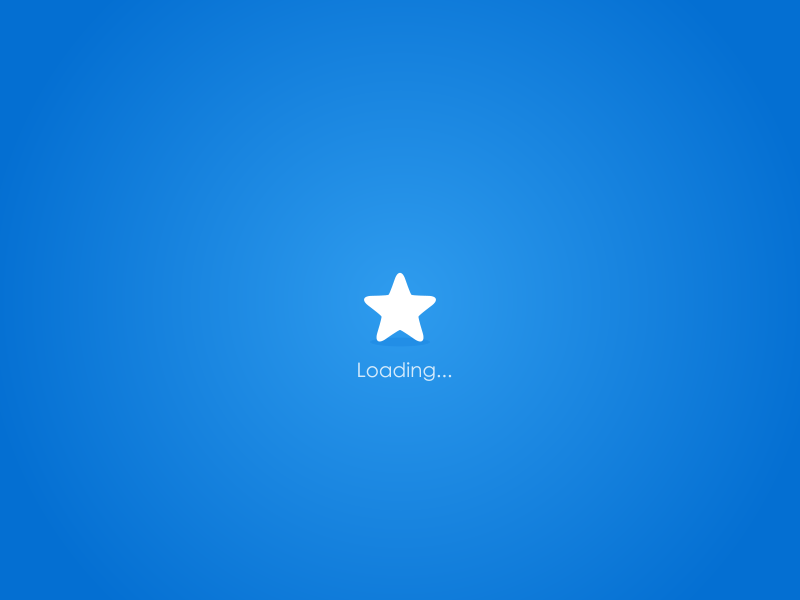
评论(已关闭)
评论已关闭