html的<var>标签用于语义化标记文本中的变量名,如数学公式或代码示例中的变量,而JavaScript中的var是用于声明变量的关键词,具有函数作用域和变量提升特性。两者名称相同但用途不同:<var>是HTML标签,仅用于内容标记;var是JavaScript语法,用于创建可存储数据的变量。现代JavaScript推荐使用let和const替代var,因其提供块级作用域和更安全的变量管理。let允许重新赋值且为块级作用域,const声明常量,值不可变(引用类型内部可修改)。变量命名应具描述性,采用驼峰命名法,避免魔法值,提升代码可读性和维护性。

在HTML的世界里,
var
并不是一个用来“表示”或“声明”变量的标签,它更多的是一个语义化的标签,用来标记文本内容中的一个变量,比如在数学公式、程序代码或算法描述里。它告诉浏览器和辅助技术,这部分文本代表了一个变量名。而如果你想在编程中(比如JavaScript)真正地“表示”或“定义”一个变量,那通常会用到
var
、
let
或
const
这些关键词,它们是编程语言语法的一部分,而不是HTML标签。这两者虽然都叫
var
,但用途和语境完全不同,很容易混淆。
解决方案
当我们谈论
var
,其实有两种截然不同的语境需要区分。一种是HTML的
<var>
标签,另一种是JavaScript中的
var
关键词。理解它们的区别是关键。
1. HTML
<var>
标签:语义化地标记变量名
HTML中的
<var>
标签是一个短语内容标签,它的主要作用是为文本中的变量提供语义。它通常用于:
- 数学表达式:当你描述一个公式时,用来标记其中的变量。例如,
E = m<var>c</var><sup>2</sup>
,这里的
c
是一个变量。
- 编程代码示例:在文档中引用一个变量名,比如“将
<var>username</var>
替换为您的实际用户名”。
- 算法描述:在解释一个算法步骤时,用来表示某个参数或中间结果。
浏览器通常会将
<var>
标签包裹的内容以斜体显示,但其核心价值在于语义,而非视觉效果。它告诉屏幕阅读器或其他辅助技术,这部分文本是一个变量,有助于理解内容的结构。它不具备任何编程逻辑功能,仅仅是文本的标记。
示例:
<p>在圆的面积公式中,<var>r</var> 代表半径。</p> <p>请确保将文件保存为 <var>filename</var>.txt。</p>
2. JavaScript
var
关键词:在代码中声明变量
如果你真正想在程序中“表示”或“定义”一个可以存储数据的变量,那么你指的是JavaScript(或其他编程语言)中的变量声明。在JavaScript中,
var
是一个用来声明变量的关键词。
当你在JavaScript代码中使用
var
时,你实际上是在内存中分配一个位置来存储数据,并给这个位置起一个名字。
示例:
var userName = "张三"; // 声明一个名为 userName 的变量,并赋值为 "张三" var age; // 声明一个名为 age 的变量,但尚未赋值 age = 30; // 为 age 变量赋值
var
声明的变量具有函数作用域(或全局作用域),并且存在变量提升(hoisting)的特性。这意味着变量的声明会被提升到其所在作用域的顶部,但赋值操作仍在原地。
然而,现代JavaScript开发中,我们更多地推荐使用
let
和
const
来声明变量,因为它们提供了块级作用域,能更好地避免一些潜在的问题,并使代码更易于理解和维护。但这是另一个话题了。
总而言之,HTML的
<var>
标签是用于标记文本中的变量,而JavaScript的
var
关键词是用于在代码中声明变量。它们的功能和使用场景是完全不同的。
HTML
<var>
<var>
标签在实际网页内容中的恰当应用场景
说实话,HTML的
<var>
标签在日常网页开发中可能不像
<div>
或
<p>
那么常见,但它在某些特定场景下,其语义价值是不可替代的。我个人觉得,任何能让内容更具结构化、更利于机器解析的语义标签,都值得我们去了解和使用。它不仅仅是为了视觉上的斜体(那可以用css实现),更是为了内容的“意义”。
想想看,如果你正在编写一个关于线性代数的教程,或者一个详细解释某个算法的文档,
<var>
标签就能大放异彩。比如:
- 科学或数学公式的解释:当你在文本中提到“变量 x 代表未知数”时,这比单纯的
x
更有信息量。它清晰地告诉阅读者(包括屏幕阅读器),
x
在这里扮演的是一个变量的角色。例如,描述二次方程
a<var>x</var><sup>2</sup> + b<var>x</var> + c = 0
时,标记出
x
是变量,而
a, b, c
是系数。
- 编程或脚本语言的文档:在技术文档中,你需要引用一个函数参数、一个占位符或者一个用户自定义的变量名。例如,你可以写“使用命令
cp <var>source</var> <var>destination</var>
来复制文件,其中
<var>source</var>
是源文件路径,
<var>destination</var>
是目标路径。”这比直接写
source
和
destination
更明确,因为它们不是字面量,而是需要被替换的变量。
- 算法或伪代码的描述:在解释一个复杂的计算过程时,用
<var>
标记那些在迭代中会变化的量,能让读者更快地抓住重点。比如,“初始化计数器 i 为 0,直到 i 大于 n 停止循环。”
通过使用
<var>
,我们不仅仅是让文本看起来“漂亮”,更重要的是,我们为内容赋予了更深层次的含义。这对于搜索引擎优化(SEO)和无障碍访问(accessibility)都非常有益。搜索引擎可以更好地理解你页面内容的上下文,而屏幕阅读器可以更准确地向视障用户传达信息的结构和类型。它有助于构建一个更语义化的网络。
JavaScript 中
var
var
、
let
和
const
声明变量的核心差异与选择考量
这三者是JavaScript中声明变量的“三驾马车”,理解它们的区别,几乎是每个前端开发者绕不开的坎。从我个人的经验来看,一开始可能觉得
var
简单粗暴,但一旦深入,就会发现
let
和
const
带来的清晰度和可维护性是
var
无法比拟的。
1.
var
:老兵的脾气
- 作用域(Scope):
var
声明的变量是函数作用域或全局作用域。这意味着如果在函数外部声明,它就是全局变量;如果在函数内部声明,它就在整个函数内都有效,即使在
语句或
循环这样的块级结构中声明,它依然是函数级别的。这常常导致一些意外的行为,比如在循环中声明的变量泄露到循环外部。
- 变量提升(Hoisting):
var
声明的变量存在变量提升。它的声明会被提升到其所在作用域的顶部,但赋值操作仍在原地。这意味着你可以在声明之前使用
var
变量(尽管此时它的值是
)。
- 重复声明:在同一个作用域内,你可以多次使用
var
声明同一个变量,后续的声明会覆盖之前的声明,这在大型项目中很容易引入bug。
// var 示例 function exampleVar() { console.log(a); // undefined (声明被提升) var a = 10; if (true) { var a = 20; // 覆盖了上面的 a console.log(a); // 20 } console.log(a); // 20 (a 仍然是 20,因为是函数作用域) } exampleVar(); // console.log(a); // ReferenceError: a is not defined (在函数外部)
2.
let
:新时代的灵活战士
- 作用域(Scope):
let
声明的变量是块级作用域。这意味着它只在
{}括起来的代码块内有效,比如
if
语句、
for
循环或任何代码块。这大大减少了变量泄露和命名冲突的可能性。
- 变量提升(Hoisting):
let
也有变量提升,但与
var
不同,它存在“暂时性死区(Temporal Dead Zone, TDZ)”。在
let
变量声明之前访问它会抛出
ReferenceError
,而不是得到
undefined
。这强制开发者在声明之后使用变量,提高了代码的健壮性。
- 重复声明:在同一个块级作用域内,不允许重复声明同一个
let
变量。这有助于避免意外的变量覆盖。
// let 示例 function exampleLet() { // console.log(b); // ReferenceError: Cannot access 'b' before initialization (TDZ) let b = 10; if (true) { let b = 20; // 这是一个新的块级作用域变量 b console.log(b); // 20 } console.log(b); // 10 (外部的 b 未受影响) } exampleLet();
3.
const
:坚定的常量守护者
- 作用域(Scope):
const
声明的变量也是块级作用域,与
let
相同。
- 变量提升(Hoisting):同样存在暂时性死区(TDZ),必须在声明后使用。
- 不可重新赋值:
const
声明的变量一旦初始化,就不能再重新赋值。它表示一个常量。
- 必须初始化:
const
变量在声明时必须赋值。
// const 示例 function exampleConst() { const c = 10; // c = 20; // TypeError: Assignment to constant variable. const obj = { name: "Alice" }; obj.name = "Bob"; // 这是允许的,修改了对象的属性 console.log(obj); // { name: "Bob" } // const obj = {}; // SyntaxError: Identifier 'obj' has already been declared } exampleConst();
选择考量:
- 默认使用
:这是现代JavaScript开发中一个很好的实践。如果变量在声明后不会被重新赋值,就使用
const
const
。这能让代码意图更明确,减少出错的可能性。
- 需要重新赋值时使用
:如果变量的值在后续代码中需要被修改(例如循环计数器、用户输入等),那么就使用
let
let
。
- 避免使用
:在es6(ecmascript 2015)之后,由于
var
let
和
const
解决了
var
存在的许多问题,如变量污染、意外覆盖等,所以现在几乎不再推荐使用
var
。除非是维护老旧代码,否则新项目应该完全弃用
var
。
总而言之,
let
和
const
带来了更严格、更可预测的变量行为,极大地提升了代码的质量和可维护性。选择合适的声明方式,是写出高质量JavaScript代码的第一步。
变量命名规范与可维护性:不仅仅是语法正确
变量命名,这事儿看起来小,但实际上是代码可读性和可维护性的基石。我见过太多因为糟糕的命名而让代码变得像天书一样的项目。有时候,一个好的变量名,比一段详细的注释更能说明问题。它不仅仅是让代码能跑起来,更是为了让代码“好读”,无论是给自己还是给未来的协作者。
1. 描述性与明确性
- 避免单字母命名(除非是循环计数器):
a
,
b
,
c
这样的变量名,在短小的数学公式或循环中可以接受(如
for (let i = 0; i < Length; i++)
),但在其他地方,它们几乎毫无意义。
- 使用完整的单词或清晰的缩写:
user
比
usr
好,
productQuantity
比
pq
好。当然,如果缩写是行业内普遍接受且无歧义的,那也可以用(如
id
)。
- 体现变量的用途或内容:如果一个变量存储用户名称,就叫
userName
或
customerName
;如果存储订单总额,就叫
orderTotal
。
反例:
let d = new Date(); // d 是什么? let x = calculate(a, b); // x 是什么?a 和 b 又是什么?
正例:
let currentDate = new Date(); let totalAmount = calculateTotalPrice(itemPrice, quantity);
2. 命名风格的一致性
JavaScript社区主要流行以下几种命名风格:
- 驼峰命名法(camelCase):变量名和函数名的首选。第一个单词小写,后续每个单词的首字母大写。
- 示例:
userName
,
getProductList
,
calculateTotalPrice
- 示例:
- 帕斯卡命名法(PascalCase):通常用于类名或构造函数。每个单词的首字母都大写。
- 示例:
user
,
ProductManager
,
HttpClient
- 示例:
- 全大写和下划线(UPPER_SNAKE_CASE):通常用于常量,特别是那些在整个应用中都不会改变的配置值。
- 示例:
API_KEY
,
MAX_RETRIES
,
DEFAULT_TIMEOUT
- 示例:
选择一种风格并坚持下去,在整个项目中保持一致,这能让代码看起来更整洁,更容易阅读。混用不同的风格会让人感到混乱。
3. 避免魔法字符串和数字
直接在代码中使用的、没有解释的字符串或数字被称为“魔法值”。它们让代码难以理解和修改。将它们定义为有意义的常量。
反例:
if (status === 1) { // 1 代表什么? // ... }
正例:
const STATUS_ACTIVE = 1; if (status === STATUS_ACTIVE) { // ... }
4. 避免误导性命名
变量名应该准确反映其内容或用途。如果一个变量名是
isLoggedIn
,那么它应该是一个布尔值;如果它叫
userList
,那么它应该是一个数组或列表。
反例:
let userString = "张三"; // 如果它存储的是字符串,为什么叫 userString? let data = fetchData(); // data 太泛泛了,是什么数据?
正例:
let userName = "张三"; let customerOrders = fetchCustomerOrders();
良好的命名规范,其实是在为未来的自己和团队成员投资。它能显著降低调试难度,加速新成员的学习曲线,并让代码库随着时间的推移依然保持健康。它不仅仅是语法上的正确,更是工程实践中的智慧体现。

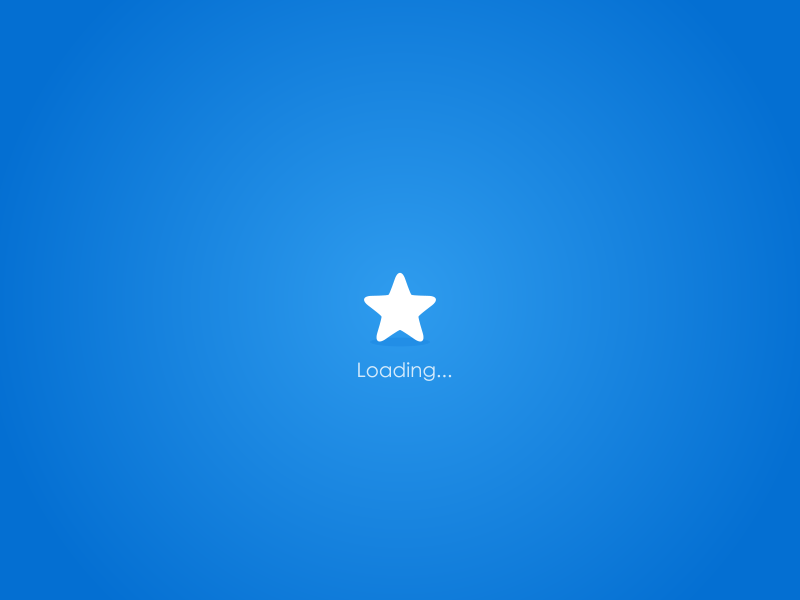
评论(已关闭)
评论已关闭