
在使用 phpMailer 发送邮件时,你可能会遇到这样的需求:将同一邮箱地址既作为主要收件人(To),又作为抄送收件人(CC)。然而,PHPMailer 默认情况下并不允许这样做,并且通常来说,也没有必要这样做。
为什么 PHPMailer 不支持同一邮箱同时作为收件人和抄送?
PHPMailer 的设计理念是避免冗余和浪费。将同一邮箱地址同时添加到收件人和抄送列表,实际上是重复发送邮件,对于接收者来说,并没有实际意义。接收者只会收到一封邮件,而不是两封。因此,PHPMailer 内部会进行优化,自动去除重复的收件人,以避免不必要的资源浪费。
替代方案:更有效的邮件发送策略
虽然不能直接将同一邮箱同时作为收件人和抄送,但你可以通过以下方式来满足你的需求:
-
明确收件人类型: 首先,你需要明确该邮箱地址的收件人类型。如果该邮箱地址是邮件的主要接收者,那么就应该使用 addAddress() 方法将其添加到收件人列表。如果只是需要让对方知晓邮件内容,那么应该使用 addCC() 方法将其添加到抄送列表。
use PHPMailerPHPMailerPHPMailer; use PHPMailerPHPMailerException; require 'path/to/PHPMailer/src/Exception.php'; require 'path/to/PHPMailer/src/PHPMailer.php'; require 'path/to/PHPMailer/src/SMTP.php'; $mail = new PHPMailer(true); try { //Server settings $mail->SMTPDebug = 0; //Enable verbose debug output $mail->isSMTP(); //Send using SMTP $mail->Host = 'smtp.example.com'; //Set the SMTP server to send through $mail->SMTPAuth = true; //Enable SMTP authentication $mail->Username = 'user@example.com'; //SMTP username $mail->Password = 'secret'; //SMTP password $mail->SMTPSecure = PHPMailer::ENCRYPTION_STARTTLS; //Enable TLS encryption; `PHPMailer::ENCRYPTION_SMTPS` encouraged $mail->Port = 587; //TCP port to connect to, use 465 for `PHPMailer::ENCRYPTION_SMTPS` above //Recipients $mail->setFrom('from@example.com', 'Mailer'); $mail->addAddress('joe@example.net', 'Joe User'); //Add a recipient $mail->addAddress('ellen@example.com'); //Name is optional $mail->addCC('cc@example.com'); $mail->addBCC('bcc@example.com'); //Content $mail->ishtml(true); //Set email format to HTML $mail->Subject = 'Here is the subject'; $mail->Body = 'This is the HTML message body <b>in bold!</b>'; $mail->AltBody = 'This is the body in plain text for non-HTML mail clients'; $mail->send(); echo 'Message has been sent'; } catch (Exception $e) { echo "Message could not be sent. Mailer Error: {$mail->ErrorInfo}"; } -
使用别名: 如果确实需要区分收件人的角色,可以在邮件正文中明确指出。例如,可以在正文中说明某某某是主要收件人,而某某某是抄送知会人员。
立即学习“PHP免费学习笔记(深入)”;
-
分组发送: 如果需要针对不同类型的收件人发送不同的邮件内容,可以考虑将收件人分组,然后分别发送邮件。
注意事项
- 避免滥用抄送和密送功能,只将必要的收件人添加到抄送或密送列表。
- 注意保护收件人的隐私,避免将所有收件人的邮箱地址都暴露在邮件中。
- 在使用 PHPMailer 发送邮件时,务必配置正确的 SMTP 服务器信息,以确保邮件能够成功发送。
总结
虽然 PHPMailer 不支持将同一邮箱地址同时设置为收件人和抄送收件人,但这并不影响你有效地发送邮件。通过明确收件人类型、使用别名或分组发送等方式,你可以更好地管理邮件收件人,并确保邮件能够准确地送达目标收件人。记住,邮件发送的关键在于明确目标和合理规划,而不是强行使用不必要的技巧。

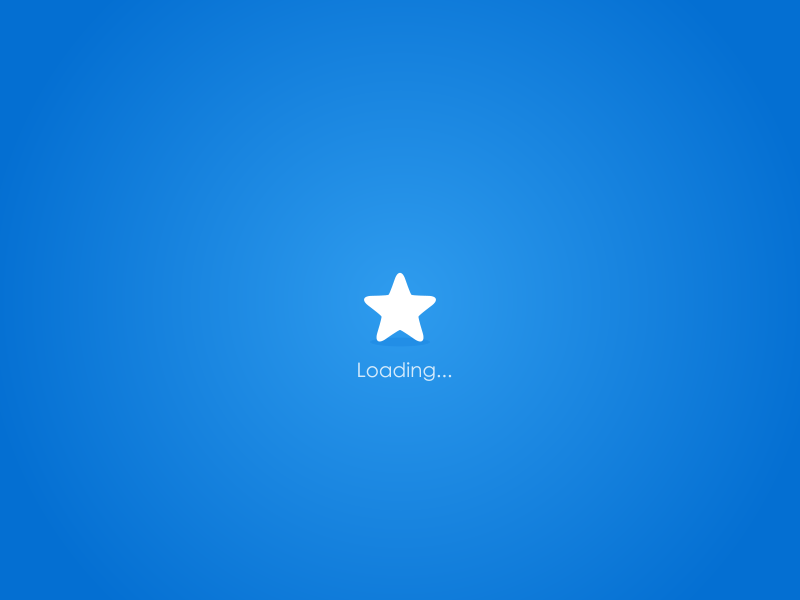
评论(已关闭)
评论已关闭