自动化部署通过CI/CD流水线实现JS项目从代码提交到上线的全流程自动化,核心包括版本控制、CI/CD工具选择、构建流程、部署策略及缓存处理,可显著提升效率、降低错误率、加速迭代并保障发布一致性。

JS项目的自动化部署,核心在于构建一个持续集成/持续部署(CI/CD)的流水线,让代码从提交到最终上线的过程尽可能地自动化,减少人工干预,从而提高效率、降低错误率。这通常涉及到代码仓库的监听、自动触发构建、运行测试、打包静态资源,并最终将产物推送到目标服务器或服务上。
自动化部署并非什么高深莫测的技术,它更像是一种工程实践,将我们日常手动完成的步骤,通过工具和脚本串联起来。想象一下,每次你改了一行代码,保存,然后手动运行
,再通过FTP或者ssh把文件传到服务器上,最后可能还要去CDN后台刷新缓存——这套流程下来,不仅耗时,还容易出错,尤其是在团队协作或频繁迭代的场景下。自动化部署就是来解决这些痛点的。
解决方案
配置JS项目的自动部署,我们可以从以下几个关键环节入手,并将其串联起来。我个人觉得,这更像是在设计一个高效的生产线。
1. 版本控制是基石 一切的起点都是你的代码仓库。无论是gitHub、gitlab还是Bitbucket,一个规范的版本控制系统是自动化部署的前提。每次代码合并到主分支(或任何你指定的部署分支)时,都应该触发部署流程。
2. 选择合适的CI/CD工具 这是流水线的“大脑”。市面上有很多选择,比如:
- github Actions / GitLab CI: 如果你的代码就在这些平台上,它们内置的CI/CD功能非常方便,学习成本相对较低。
- jenkins: 功能强大,高度可定制,但搭建和维护成本较高,适合有专门运维团队的大型项目。
- CircleCI / Travis CI: 托管式的CI/CD服务,配置相对简单,适合中小型团队。
- Vercel / Netlify: 对于静态站点或serverless函数,它们提供了极致的部署体验,几乎是“零配置”自动化部署。
以GitHub Actions为例,我们可以创建一个
.github/workflows
目录,并在其中定义一个YAML文件,来描述我们的部署流程。
3. 构建流程:从代码到产物 CI/CD工具接收到代码提交事件后,会启动一个虚拟环境来执行你的构建命令。这个环节主要包括:
- 拉取代码: 将最新代码从仓库克隆到工作区。
- 安装依赖: 运行
npm install
或
yarn install
。我倾向于使用
npm ci
或
yarn install --frozen-lockfile
,它们更适合CI环境,能确保依赖的一致性。
- 运行测试:
npm test
。这是非常关键的一步,任何测试失败都应该阻止部署,确保代码质量。
- 打包项目:
npm run build
。这一步会根据你的项目配置(webpack, Rollup, Vite等)生成可部署的静态文件(html, css, JS, 图片等)。
4. 部署策略:将产物送达 构建完成后,下一步就是将这些静态文件部署到目标环境。这取决于你的项目类型:
- 静态站点: 最常见的是部署到对象存储服务(如AWS S3、阿里云OSS)配合CDN,或者直接部署到Vercel、Netlify、GitHub Pages。
- node.js应用: 部署到云服务器(如AWS EC2、DigitalOcean Droplet)并使用PM2等工具管理进程,或者部署到docker容器、kubernetes集群。
- Serverless应用: 部署到AWS Lambda、azure Functions等,通常会配合Serverless Framework。
以部署到AWS S3并配合CloudFront CDN为例,你的GitHub Actions工作流可能看起来像这样:
name: Deploy Frontend to S3 & CloudFront on: push: branches: - main # 当代码推送到main分支时触发 jobs: build-and-deploy: runs-on: ubuntu-latest # 在Ubuntu虚拟机上运行 steps: - name: Checkout code uses: actions/checkout@v3 # 拉取代码 - name: Set up Node.js uses: actions/setup-node@v3 with: node-version: '18' # 使用Node.js 18 - name: Install dependencies run: npm ci # 安装项目依赖 - name: Run tests run: npm test # 运行测试(如果你的项目有) - name: Build project run: npm run build # 执行构建命令,生成dist目录 - name: Deploy to S3 uses: jakejarvis/s3-sync-action@master # 使用S3同步Action with: args: --acl public-read --follow-symlinks --delete # 设置文件权限,同步并删除S3上多余文件 env: AWS_S3_BUCKET: ${{ secrets.AWS_S3_BUCKET }} # S3桶名称,从GitHub Secrets获取 AWS_access_KEY_ID: ${{ secrets.AWS_ACCESS_KEY_ID }} AWS_SECRET_ACCESS_KEY: ${{ secrets.AWS_SECRET_ACCESS_KEY }} AWS_REGION: 'ap-southeast-1' # 你的S3区域 - name: Invalidate CloudFront cache uses: chetan/invalidate-cloudfront-action@master # 使用CloudFront缓存失效Action env: DISTRIBUTION: ${{ secrets.CLOUDFRONT_DISTRIBUTION_ID }} # CloudFront分发ID,从GitHub Secrets获取 PATHS: '/index.html /Static/*' # 需要刷新的路径,确保用户拿到最新HTML和静态资源 AWS_ACCESS_KEY_ID: ${{ secrets.AWS_ACCESS_KEY_ID }} AWS_SECRET_ACCESS_KEY: ${{ secrets.AWS_SECRET_ACCESS_KEY }}
这个例子展示了从代码拉取到部署、再到CDN缓存失效的完整流程。当然,实际情况可能更复杂,比如需要环境变量管理、多环境部署等,但基本框架是类似的。
5. 监控与通知 部署成功或失败后,最好能收到通知。这可以通过CI/CD工具内置的通知功能(邮件、Slack、钉钉)实现,让你第一时间了解部署状态。
为什么自动化部署对前端项目至关重要?
在我看来,自动化部署对于现代前端项目而言,已经不是一个“可选项”,而是一个“必选项”。它带来的好处是多方面的,并且能深刻影响团队的开发效率和产品质量。
首先,效率的飞跃。想想看,手动部署需要耗费多少宝贵的时间?尤其当项目迭代速度快,或者需要频繁发布小版本时,这些零散的时间加起来就是巨大的浪费。自动化部署能将开发者从繁琐的重复劳动中解放出来,让他们能更专注于编写代码、解决业务问题,而不是机械地执行部署命令。这不仅提高了个人效率,也提升了整个团队的生产力。
其次,错误率的显著降低。人非圣贤,孰能无过?手动部署过程中,无论是复制粘贴错误、忘记某个配置,还是遗漏了刷新缓存的步骤,都可能导致线上问题。自动化流程则不然,它严格按照预设的脚本执行,只要脚本本身是正确的,每次部署的结果都是可预测且一致的。这极大地减少了人为错误的发生,让发布过程变得更加可靠。
再者,加速迭代与快速响应。有了自动化部署,发布一个新功能或修复一个bug不再是“大工程”。团队可以更频繁地进行小版本发布,将新功能快速推向用户,收集反馈,并据此进行调整。这种小步快跑的策略,使得产品能够更快地适应市场变化,提升用户体验。当线上出现紧急问题时,自动化部署也能让你以最快的速度发布修复版本,将损失降到最低。
另外,提升团队协作与代码质量。自动化部署通常会与自动化测试、代码风格检查等CI环节结合。这意味着,每次代码合并和部署前,都会经过一系列的质量门禁。这不仅能强制团队成员遵循统一的代码规范,还能在早期发现潜在问题。一个统一且自动化的部署流程,也让团队成员无需关心部署细节,只需关注代码本身,从而提升协作效率。
最后,更好的可追溯性和回滚能力。自动化部署的日志记录通常非常详细,你可以清楚地知道每次部署的代码版本、部署时间以及部署结果。当出现问题时,这对于问题排查至关重要。而且,许多自动化部署工具也提供了便捷的回滚机制,一旦新版本出现问题,可以迅速切换回上一个稳定版本,降低风险。
选择合适的CI/CD工具时,有哪些关键因素需要考量?
选择一个合适的CI/CD工具,就像为你的项目挑选一把趁手的兵器。市面上选项众多,功能各异,盲目跟风或追求大而全都不可取。我个人觉得,需要结合团队的实际情况和项目的特点,进行权衡。
首先,与代码仓库的集成度是首要考虑的。如果你的代码托管在GitHub上,那么GitHub Actions无疑是一个非常自然的选择,它的事件触发机制和与仓库的紧密结合能带来极佳的体验。同理,GitLab CI之于GitLab也是如此。这种原生集成通常意味着更少的配置、更快的上手速度。如果你的项目分散在不同的代码仓库服务上,或者你对工具的独立性有要求,那么像Jenkins、CircleCI这样的通用型工具可能更合适。
其次,学习曲线与易用性不容忽视。对于一个新团队或者CI/CD经验不足的团队来说,一个配置简单、文档清晰、社区活跃的工具会大大降低入门门槛。如果一个工具功能再强大,但配置复杂到需要专门的人去维护,那对于资源有限的团队来说,反而会成为负担。例如,Vercel和Netlify在前端部署方面就以其极简的配置和出色的开发者体验而闻名。
再者,可扩展性与灵活性也很重要。随着项目发展,你的部署需求可能会变得越来越复杂,比如需要多环境部署、自定义脚本、与第三方服务集成(如发送通知、更新数据库等)。一个好的CI/CD工具应该提供足够的灵活性,允许你通过脚本、插件或自定义Action来扩展其功能,以适应不断变化的业务需求。Jenkins在这方面表现出色,但GitHub Actions等也通过其Action生态系统提供了强大的扩展能力。
成本也是一个现实的考量因素。许多CI/CD服务都提供免费层级,对于小型项目或开源项目来说非常友好。但当项目规模扩大、构建时间增加时,你可能需要升级到付费计划。你需要仔细评估不同服务的定价模型,看它是否符合你的预算,以及它提供的资源(如每月构建分钟数、并发任务数)是否能满足你的需求。自建Jenkins虽然初期没有服务费用,但服务器维护、电力、人工成本也需要计算在内。
此外,社区支持与文档的健全程度也至关重要。在使用过程中,你肯定会遇到各种问题。一个活跃的社区和完善的官方文档,能让你更快地找到解决方案。这不仅能节省排查问题的时间,也能让你更好地学习和掌握工具的各项功能。
最后,部署目标的支持。你打算把前端项目部署到哪里?是静态文件托管(S3, Netlify, Vercel),还是Node.js服务器(PM2, Docker),亦或是Serverless函数?不同的CI/CD工具对这些部署目标的支持程度和便利性可能有所不同。有些工具可能天生就为某种部署模式优化,比如Vercel和Netlify就非常适合现代前端应用的静态部署和Serverless功能。
在自动化部署流程中,如何处理前端缓存问题?
前端缓存问题在自动化部署中是一个老生常谈的话题,处理不好轻则用户看不到最新内容,重则可能导致应用崩溃。在我看来,这需要在多个层面进行策略性的设计。
最核心的策略是版本哈希(Cache Busting)。这是解决浏览器缓存问题的“杀手锏”。现代前端构建工具(如Webpack, Rollup, Vite)在打包时,会根据文件内容生成一个唯一的哈希值,并将其附加到文件名中,例如
main.js
变成
main.1a2b3c.js
。当文件内容发生变化时,哈希值也会随之改变,生成一个新的文件名。这样一来,即使浏览器缓存了旧文件,当HTML文件引用新哈希的文件名时,浏览器也会将其视为一个全新的文件,从而强制重新下载,完美绕过了浏览器缓存。
然而,仅仅靠版本哈希还不够,因为我们通常还会使用CDN(内容分发网络)来加速资源访问。CDN会在其全球各地的节点缓存你的静态资源。当部署了新版本后,即使文件名变了,CDN节点可能仍然缓存着旧的HTML文件(它引用的是旧的哈希JS/CSS)。这时候就需要进行CDN缓存失效(Cache Invalidation)。在部署流程的最后一步,你需要通过CDN服务商提供的API或CLI工具,主动通知CDN清除特定路径(通常是
/index.html
以及你的静态资源目录,如
/static/*
)的缓存。这样,用户下次访问时,CDN就会去源站拉取最新的文件。这个步骤至关重要,我见过不少团队因为漏掉这一步,导致用户看到“半新不旧”的页面。
对于使用了Service Worker的前端应用,缓存策略会变得更加复杂。Service Worker能够拦截网络请求并进行离线缓存,这虽然能极大提升用户体验,但也可能导致更新困难。你需要设计合适的Service Worker更新策略:
- 版本更新检测: 在Service Worker脚本中,可以监听
install
和
activate
事件,并在
install
阶段缓存新版本资源。
- 立即激活: 使用
self.skipWaiting()
和
clients.claim()
可以在新Service Worker安装完成后立即激活,而无需等待用户关闭所有页面。但这可能导致用户在页面刷新前看到新旧代码混杂的情况。
- 用户控制更新: 更稳妥的做法是,在新Service Worker安装完成但未激活时,通过UI提示用户有新版本可用,并提供一个“刷新页面”按钮。用户点击后,再通过
window.location.reload()
或Service Worker的
postMessage
机制来激活新版本。
最后,HTML文件本身的缓存策略也需要注意。由于HTML文件是引用所有带哈希的JS/CSS文件的入口,它本身不应该被长期缓存。通常我们会将HTML文件的缓存头设置为
no-cache
或
max-age=0, must-revalidate
,或者设置一个非常短的缓存时间。这样可以确保用户每次访问都能拿到最新的HTML文件,从而正确引用到最新版本的静态资源。
总的来说,处理前端缓存是一个多管齐下、层层递进的过程。从构建时的文件哈希,到部署后的CDN缓存失效,再到Service Worker的更新机制,以及HTML文件的缓存策略,每一个环节都需要仔细考虑和配置,才能确保用户始终访问到最新、最稳定的应用版本。

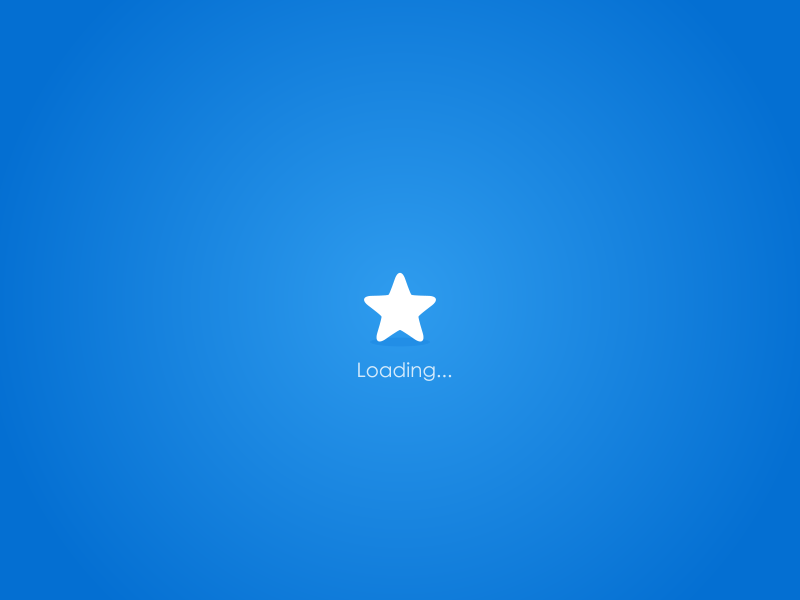
评论(已关闭)
评论已关闭