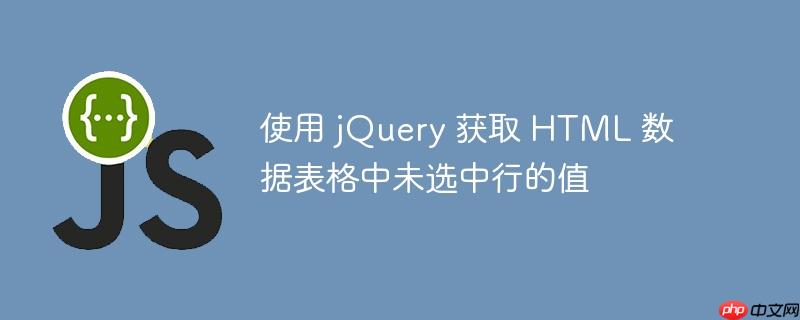
本文旨在提供一种使用 JavaScript 获取 html 数据表格中,在点击某行按钮后,获取所有其他未被点击行的数据的方法。我们将通过监听按钮的点击事件,向上查找父元素 <tr>,然后获取其兄弟元素,最终提取所需数据。
在 HTML 数据表格中,有时我们需要在用户点击某一行后,获取其他行的信息。例如,当用户点击某行的“删除”按钮时,我们可能需要获取其他行的ID,以便进行批量操作或其他处理。本文将介绍如何使用 JavaScript 实现这一功能。
实现步骤
-
监听按钮点击事件: 首先,我们需要获取表格中所有按钮的引用,并为每个按钮添加点击事件监听器。
立即学习“前端免费学习笔记(深入)”;
-
获取当前行的兄弟元素: 当按钮被点击时,我们需要找到当前按钮所在的 <tr> 元素,并获取其所有的兄弟元素。这些兄弟元素代表了所有未被点击的行。
-
提取数据: 遍历每个兄弟元素,提取所需的数据。在本例中,我们提取除了第一个单元格(包含按钮的单元格)之外的所有单元格的文本内容。
-
处理数据: 将提取的数据进行处理,例如,将其存储到数组中,或者将其显示在页面上。
代码示例
以下是一个完整的代码示例,演示了如何使用 JavaScript 获取 HTML 数据表格中未选中行的值:
<!DOCTYPE html> <html> <head> <title>获取未选中行的值</title> <style> table { border-collapse: collapse; width: 100%; } th, td { border: 1px solid black; padding: 8px; text-align: left; } </style> </head> <body> <table id="all_departments"> <thead> <tr> <th>操作</th> <th>部门</th> <th>创建日期</th> <th>名称</th> </tr> </thead> <tbody> <tr> <td><button>点击</button></td> <td>管理部门</td> <td>2016-02-03</td> <td>客户A</td> </tr> <tr> <td><button>点击</button></td> <td>销售部门</td> <td>2019-06-25</td> <td>客户B</td> </tr> <tr> <td><button>点击</button></td> <td>研发部门</td> <td>2023-03-15</td> <td>客户C</td> </tr> </tbody> </table> <script> const allBtns = document.querySelectorAll('button'); allBtns.foreach(function(btn) { btn.addEventListener('click', function(e) { let elem = this.closest('tr'); const siblings = getSiblings(elem); const result = []; siblings.map(ele => { ele.querySelectorAll('td').forEach((e, i) => { if (i !== 0) { result.push(e.innerText); } }); }); console.log(result.join(',')); }) }); const getSiblings = function(e) { let siblings = []; if (!e.parentnode) { return siblings; } let sibling = e.parentNode.firstChild; while (sibling) { if (sibling.nodeType === 1 && sibling !== e) { siblings.push(sibling); } sibling = sibling.nextSibling; } return siblings; }; </script> </body> </html>
代码解释
- document.querySelectorAll(‘button’): 获取所有按钮元素。
- addEventListener(‘click’, function(e) { … }): 为每个按钮添加点击事件监听器。
- this.closest(‘tr’): 找到当前按钮所在的 <tr> 元素。this 关键字指向触发事件的按钮元素。closest(‘tr’) 方法从当前元素开始向上查找,直到找到最近的 <tr> 元素。
- getSiblings(elem): 获取当前 <tr> 元素的所有兄弟元素。
- siblings.map(ele => { … }): 遍历每个兄弟元素。
- ele.querySelectorAll(‘td’).forEach((e, i) => { … }): 遍历每个兄弟元素的单元格。
- if (i !== 0) { … }: 排除第一个单元格(包含按钮的单元格)。
- result.push(e.innerText): 将单元格的文本内容添加到 result 数组中。
- console.log(result.join(‘,’)): 将 result 数组中的所有元素连接成一个字符串,并输出到控制台。
- getSiblings 函数:用于获取元素的兄弟节点。
注意事项
- 确保 HTML 数据表格的结构正确,每个 <tr> 元素都包含相同数量的 <td> 元素。
- 如果需要提取的数据类型不是文本,则需要使用其他方法来获取数据,例如,使用 e.value 获取 <input> 元素的值。
- 可以根据实际需求修改代码,例如,可以添加过滤条件,只提取满足特定条件的行的信息。
总结
本文介绍了如何使用 JavaScript 获取 HTML 数据表格中未选中行的值。通过监听按钮的点击事件,获取当前行的兄弟元素,并提取所需的数据,我们可以轻松地实现这一功能。该方法灵活易用,可以应用于各种场景,例如,批量操作、数据分析等。

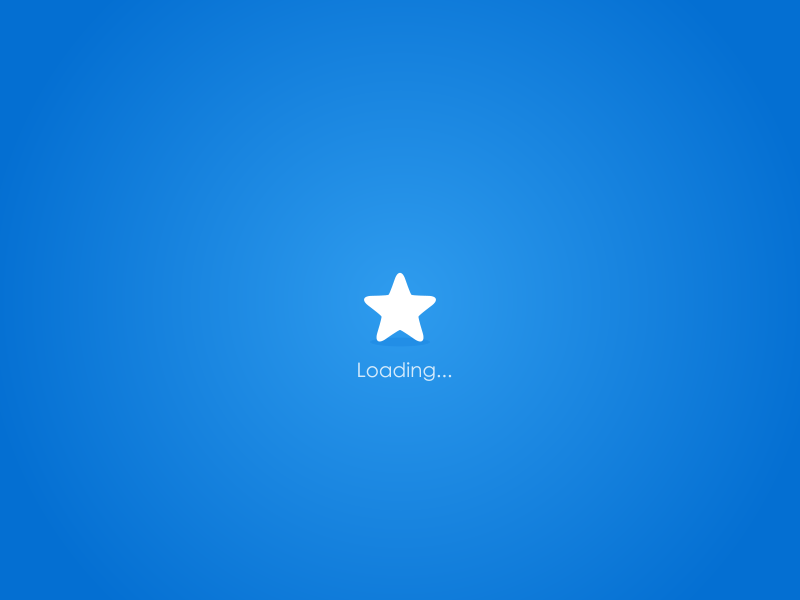
评论(已关闭)
评论已关闭