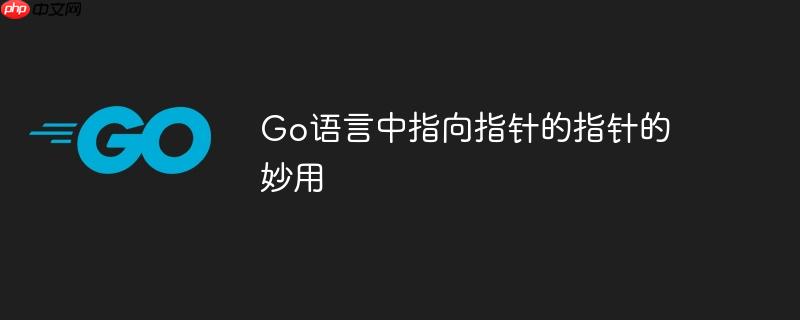
在go语言中,**T,即指向指针的指针,可能不如*T(普通指针)那样频繁使用,但它并非毫无用处。其存在意义在于解决某些特定问题时,能够提供一种高效且简洁的解决方案。理解其应用场景,有助于我们编写更优雅和高性能的Go代码。
**T的应用场景:快速重定向指针
**T最典型的应用场景是当我们需要快速地将多个指向同一类型T的指针,重定向到另一个T类型的变量时。 假设我们有一个结构体User_of_T,其中包含一个**T类型的字段Value:
type T int type User_of_T struct { Value **T }
如果我们想要将所有User_of_T实例中的Value字段指向一个新的T类型的变量,使用**T可以实现O(1)的时间复杂度。
// redirect 函数用于将 User_of_T 结构体中的指针重定向到新的 T 类型变量 func (u *User_of_T) Redirect(t *T) { *(u.Value) = t } func main() { // 初始值 originalT1 := T(10) originalT2 := T(20) // 创建 User_of_T 实例,并指向 originalT1 user1 := User_of_T{Value: &(&originalT1)} user2 := User_of_T{Value: &(&originalT1)} // 创建新的 T 类型变量 newT := T(30) // 重定向 user1 和 user2 指向 newT user1.Redirect(&newT) user2.Redirect(&newT) // 验证重定向结果 println(*(*user1.Value)) // 输出: 30 println(*(*user2.Value)) // 输出: 30 }
在这个例子中,Redirect函数接受一个新的*T类型的参数t,然后通过*(u.Value) = t将User_of_T实例中的Value字段指向t。由于Value是一个指向指针的指针,我们可以直接修改其指向的地址,从而实现指针的重定向。
立即学习“go语言免费学习笔记(深入)”;
为什么使用**T而不是其他方式?
- 避免复制大量数据: 如果T是一个大型结构体,复制T的实例会消耗大量的内存和时间。使用**T可以避免这种开销,只需要修改指针的指向即可。
- 确保所有用户访问最新值: 如果多个User_of_T实例共享同一个T类型的值,并且我们需要确保所有用户都能访问到最新的值,使用**T可以实现这一点。因为所有User_of_T实例都指向同一个T类型变量的地址,修改该变量的值,所有用户都能立即看到更新。
- O(1)时间复杂度: 使用**T进行指针重定向的时间复杂度为O(1),这意味着无论有多少个User_of_T实例,重定向操作都可以在常数时间内完成。
注意事项
- 在使用**T时,需要确保指针的有效性。避免出现空指针或悬挂指针的情况,否则可能会导致程序崩溃。
- **T的使用场景相对有限,只有在需要快速重定向大量指针指向目标时,才能体现其优势。在其他情况下,使用普通指针可能更加简单和直观。
总结
**T在Go语言中是一种有用的数据类型,尤其是在需要快速重定向大量指针指向目标时。通过理解其应用场景和注意事项,我们可以更好地利用这一特性,编写出更高效和健壮的Go程序。虽然**T的使用频率不高,但掌握其原理和应用,可以帮助我们更深入地理解Go语言的指针机制。

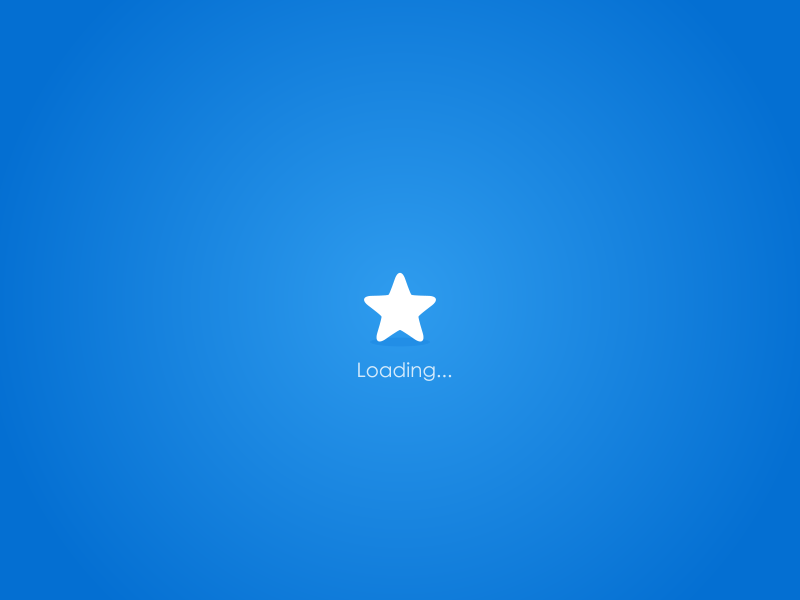
评论(已关闭)
评论已关闭