抽象类不能实例化,用于定义接口,包含纯虚函数(如virtual double area() = 0;),派生类必须重写这些函数,否则仍为抽象类;常用于统一接口、实现多态和强制子类实现特定方法,如Shape类体系中Circle和Rectangle分别实现area()。

在C++中,抽象类是一种不能被实例化的类,通常用于定义接口或公共行为框架。它的核心特征是包含至少一个纯虚函数。抽象类的主要作用是为派生类提供统一的接口规范,强制子类实现特定功能。
纯虚函数的定义
纯虚函数是在基类中声明但不提供实现的虚函数,要求派生类必须重写它。语法格式如下:
virtual 返回类型 函数名(参数列表) = 0;
例如:
class Shape { public: virtual double area() = 0; // 纯虚函数 virtual ~Shape() = default; };
这个
Shape
类就是一个抽象类,因为
area()
是纯虚函数。你不能创建
Shape
的实例,比如
Shape s;
会编译失败。
立即学习“C++免费学习笔记(深入)”;
抽象类的使用场景
抽象类常用于设计需要统一接口但具体实现各异的类体系。以下是几个典型场景:
- 定义通用接口:比如图形绘制系统中,所有图形都应支持
draw()
和
area()
操作,但每种图形(圆形、矩形)实现方式不同。
- 实现多态:通过基类指针或引用调用虚函数,运行时自动绑定到具体子类的实现。
- 强制子类实现某些方法:若子类未实现所有纯虚函数,则该子类仍是抽象类,无法实例化。
示例:
class Circle : public Shape { double radius; public: Circle(double r) : radius(r) {} double area() override { return 3.14159 * radius * radius; } };
class Rectangle : public Shape {
double width, height;
public:
Rectangle(double w, double h) : width(w), height(h) {}
double area() override { return width * height; }
};
此时可以这样使用:
Shape* shapes[] = { new Circle(2.0), new Rectangle(3.0, 4.0) }; for (int i = 0; i area()
注意事项
使用抽象类和纯虚函数时要注意以下几点:
- 抽象类可以包含普通成员函数、构造函数和析构函数,甚至可以有数据成员。
- 纯虚函数可以在基类中提供定义(少见),但依然要求派生类重写才能实例化。
- 建议为抽象基类声明虚析构函数,防止资源泄漏。
- 一个类只要有一个纯虚函数,就是抽象类,不能直接实例化。
基本上就这些。抽象类和纯虚函数是C++实现接口抽象和运行时多态的重要手段,合理使用能提升代码结构清晰度和可扩展性。

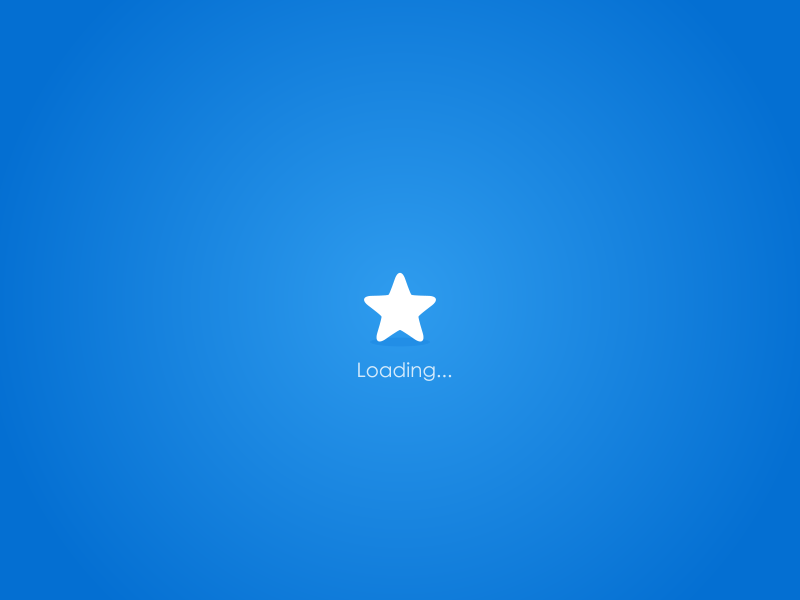
评论(已关闭)
评论已关闭