composer是php依赖管理工具,通过composer.JSon定义依赖,执行composer install安装库并生成vendor目录和composer.lock锁定版本,确保团队环境一致;使用composer update更新依赖,可指定包名;冲突时可升级依赖、调整版本约束或使用diagnose命令排查;发布包需在Packagist注册并提交git仓库,配置Webhook同步;为加速下载可配置阿里云、腾讯云等镜像源。
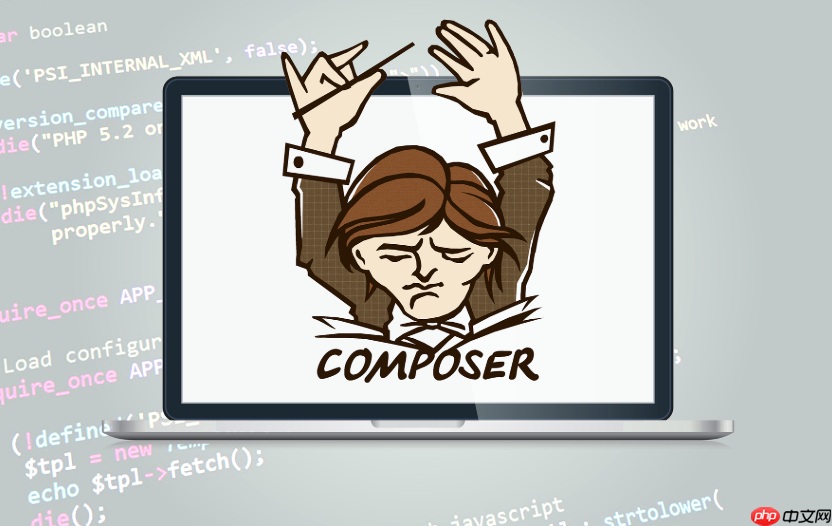
Composer 是 PHP 项目依赖管理的利器,它能帮你轻松搞定项目所需的各种库和组件,避免手动下载和管理带来的麻烦。简单来说,Composer 就像 PHP 界的 npm 或 pip,负责安装、更新和管理你的项目依赖。
Composer 安装依赖:一气呵成
-
安装 Composer: 首先,确保你的服务器或本地环境已经安装了 Composer。你可以从 Composer 官网 (getcomposer.org) 下载安装包,或者使用命令行安装(例如 linux 下的
apt-get install composer
或 macOS 下的
brew install composer
)。安装完成后,在命令行输入
composer -v
验证是否安装成功。
-
创建
composer.json
文件: 在你的项目根目录下创建一个名为
composer.json
的文件。这个文件是 Composer 的配置文件,用于声明你的项目依赖。
-
编辑
composer.json
文件: 使用文本编辑器打开
composer.json
文件,并添加你的项目依赖。一个基本的
composer.json
文件可能如下所示:
{ "require": { "monolog/monolog": "1.0.*" } }其中,
require
字段指定了你的项目依赖。
monolog/monolog
是一个日志库,
1.0.*
表示允许安装 1.0 版本的任何更新。你可以根据你的项目需求添加更多的依赖。
-
安装依赖: 在命令行中,进入你的项目根目录,然后运行
composer install
命令。Composer 会读取
composer.json
文件,下载并安装所有指定的依赖。安装完成后,Composer 会创建一个
vendor
目录,用于存放所有安装的依赖。同时,还会生成一个
composer.lock
文件,用于记录当前安装的依赖版本,确保团队成员使用相同的依赖版本。
-
自动加载: Composer 还会生成一个自动加载文件
vendor/autoload.php
。在你的 PHP 代码中,只需要包含这个文件,就可以自动加载所有安装的依赖。
<?php require __DIR__ . '/vendor/autoload.php'; use MonologLogger; use MonologHandlerStreamHandler; // create a log channel $log = new Logger('name'); $log->pushHandler(new StreamHandler('path/to/your.log', Logger::WARNING)); // add records to the log $log->warning('Foo'); $log->error('Bar');
如何更新项目依赖?
项目依赖需要定期更新以修复 bug、提升性能或添加新功能。使用
composer update
命令可以更新所有依赖到
composer.json
文件中指定的最新版本。如果你只想更新某个特定的依赖,可以使用
composer update vendor/package
命令。
composer.lock
文件的作用是什么?
composer.lock
文件记录了当前项目所使用的确切依赖版本。当你运行
composer install
命令时,Composer 会首先检查
composer.lock
文件是否存在。如果存在,Composer 会安装
composer.lock
文件中记录的版本,而不是
composer.json
文件中指定的版本范围。这可以确保团队成员使用相同的依赖版本,避免因版本差异导致的问题。
如何解决依赖冲突?
依赖冲突是指不同的依赖需要同一个库的不同版本,导致无法同时安装。解决依赖冲突的方法有很多,例如:
- 更新依赖: 尝试更新所有依赖到最新版本,看看是否能解决冲突。
- 放宽版本约束: 在
composer.json
文件中,放宽版本约束,允许安装更高或更低的版本。例如,将
1.0.*
改为
^1.0
,表示允许安装 1.x 版本的任何更新。
- 使用
composer diagnose
命令:
composer diagnose
命令可以帮助你诊断依赖冲突的原因,并提供解决方案。
- 手动解决: 如果以上方法都无法解决冲突,你可能需要手动解决。这可能需要修改你的代码,或者联系依赖的作者,请求他们解决冲突。
如何发布自己的 Composer 包?
如果你开发了一个 PHP 库或组件,并希望分享给其他人使用,你可以将其发布到 Packagist,也就是 Composer 的官方包仓库。发布 Composer 包的步骤如下:
- 创建
composer.json
文件:
在你的项目根目录下创建一个composer.json
文件,并填写必要的信息,例如包名、描述、作者、许可证等。
- 注册 Packagist 账号: 访问 Packagist 官网 (packagist.org) 注册一个账号。
- 提交你的包: 在 Packagist 网站上,点击 “Submit a package” 按钮,然后输入你的 Git 仓库地址。Packagist 会自动读取你的
composer.json
文件,并创建你的包。
- 配置 Git 钩子: 为了让 Packagist 能够及时更新你的包,你需要配置 Git 钩子。Packagist 会提供一个 Webhook URL,你需要将其添加到你的 Git 仓库的 Webhooks 设置中。
如何使用 Composer 加速下载?
Composer 默认使用官方的 Packagist 仓库下载依赖,但由于网络原因,下载速度可能比较慢。你可以使用 Composer 镜像来加速下载。常用的 Composer 镜像包括:
- 阿里云 Composer 镜像:
composer config -g repo.packagist composer https://mirrors.aliyun.com/composer/
- 腾讯云 Composer 镜像:
composer config -g repo.packagist composer https://mirrors.cloud.tencent.com/composer/
- 华为云 Composer 镜像:
composer config -g repo.packagist composer https://repo.huaweicloud.com/repository/php/
总结
Composer 是 PHP 开发中不可或缺的工具,掌握 Composer 的使用方法可以大大提高你的开发效率。希望本文能帮助你更好地理解和使用 Composer。
以上就是Composer如何安装依赖_项目依赖包添加与安装指南的详细内容,更多请关注composer php linux js git json 华为 工具 腾讯 mac 阿里云 华为云 php composer json npm pip require git macos https linux bug

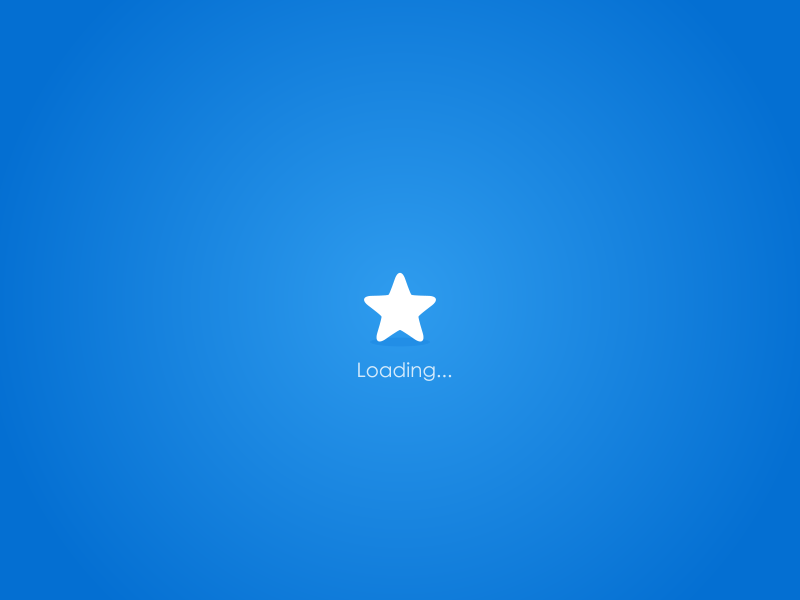



评论(已关闭)
评论已关闭