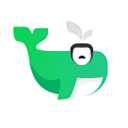答案:python可通过requests或urllib获取xml数据,结合xml.etree.ElementTree解析。示例包括发送GET请求、处理命名空间及转换为字典结构,需注意异常处理与格式正确性。

要从URL地址读取并解析XML数据,Python提供了多种内置库来实现这一功能。常用的方法是结合urllib或requests获取网络数据,再用xml.etree.ElementTree解析XML内容。下面详细介绍操作步骤和示例代码。
1. 使用requests和ElementTree读取并解析XML
这是最常见且推荐的方式,requests库让http请求更简洁,xml.etree.ElementTree是Python标准库中处理XML的模块。
安装requests(如未安装):
pip install requests
示例代码:
import requests import xml.etree.ElementTree as ET <h1>要读取的XML URL</h1><p>url = "<a href="https://www.php.cn/link/57caecc41d16f82e2309eb7abae3886a">https://www.php.cn/link/57caecc41d16f82e2309eb7abae3886a</a>"</p><p><span>立即学习</span>“<a href="https://pan.quark.cn/s/00968c3c2c15" style="text-decoration: underline !important; color: blue; font-weight: bolder;" rel="nofollow" target="_blank">Python免费学习笔记(深入)</a>”;</p><h1>发送GET请求获取XML数据</h1><p>response = requests.get(url) response.raise_for_status() # 检查请求是否成功</p><h1>解析XML字符串</h1><p>root = ET.fromstring(response.content)</p><h1>遍历XML节点</h1><p>for child in root: print(child.tag, child.text)</p>
2. 使用urllib(无需第三方库)
如果你不想使用requests,Python自带的urllib也可以完成任务。
示例代码:
import urllib.request import xml.etree.ElementTree as ET <p>url = "<a href="https://www.php.cn/link/57caecc41d16f82e2309eb7abae3886a">https://www.php.cn/link/57caecc41d16f82e2309eb7abae3886a</a>"</p><p><span>立即学习</span>“<a href="https://pan.quark.cn/s/00968c3c2c15" style="text-decoration: underline !important; color: blue; font-weight: bolder;" rel="nofollow" target="_blank">Python免费学习笔记(深入)</a>”;</p><h1>打开URL并读取数据</h1><p>with urllib.request.urlopen(url) as response: data = response.read()</p><h1>解析XML</h1><p>root = ET.fromstring(data)</p><h1>输出根节点信息</h1><p>print("Root tag:", root.tag) for elem in root: print(elem.tag, elem.text)</p>
3. 处理带命名空间的XML
有些XML包含命名空间(Namespace),直接查找标签会失败。需要在解析时处理命名空间。
示例:
# 假设XML中有命名空间 namespaces = {'ns': 'http://example.com/ns'} # 根据实际命名空间定义 for element in root.findall('ns:item', namespaces): print(element.find('ns:title', namespaces).text)
4. 将xml解析为字典结构(实用技巧)
有时你希望把XML转换成字典方便后续处理,可以写一个递归函数:
def xml_to_dict(element): result = {} if element.text and element.text.strip(): result['text'] = element.text.strip() result.update(element.attrib) for child in element: child_data = xml_to_dict(child) if child.tag in result: if not isinstance(result[child.tag], list): result[child.tag] = [result[child.tag]] result[child.tag].append(child_data) else: result[child.tag] = child_data return result <h1>使用</h1><p>data_dict = xml_to_dict(root) print(data_dict)</p>
基本上就这些。只要URL返回的是有效的XML格式数据,上述方法都能正常工作。注意检查网络连接、URL有效性以及XML格式是否正确。不复杂但容易忽略细节,比如编码问题或响应状态码。建议始终加上异常处理,提升程序健壮性。