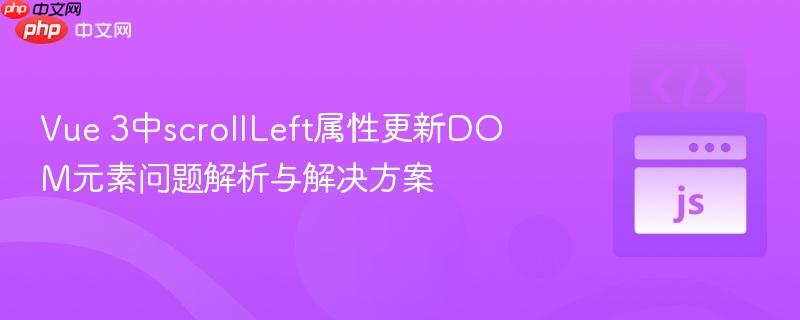
在vue 3应用中,当尝试通过编程方式(如循环或定时器)快速更新dom元素的`scrollleft`属性以实现平滑滚动动画时,可能会遇到更新不同步或“阻塞”的现象,即元素滚动只在更新操作结束后才一次性发生。本文将深入探讨这一问题的根本原因,特别是与css属性`scroll-behavior: smooth`的相互作用,并提供有效的解决方案和推荐的动画实现策略。
理解vue 3中scrollLeft更新的挑战
开发者在Vue 3中尝试通过修改组件数据(例如this.$data.scrollLeft)来动态控制元素的scrollLeft属性时,可能会遇到一个普遍的困惑:即使使用this.$nextTick或setTimeout等方法,元素的实际滚动行为也未能按预期实时更新,而是在一系列更新操作完成后才一次性跳到最终位置。这给人的感觉就像是DOM更新被“同步阻塞”了。
原始的尝试代码可能如下所示,它试图通过一个setInterval循环逐步增加scrollLeft值:
<template> <div class="squares-container" :scroll-left.camel="scrollLeftValue"> <div class="square"></div> <div class="square"></div> <div class="square"></div> <!-- 更多方块 --> </div> </template> <script> export default { data() { return { scrollLeftValue: 0, }; }, methods: { animateScroll() { this.scrollLeftValue = 0; // 初始化 const inter = setInterval(() => { if (this.scrollLeftValue >= 1000) { clearInterval(inter); return; } // 尝试在nextTick中更新,但可能仍无效 this.$nextTick(() => { this.scrollLeftValue += 1; }); }, 1); // 快速更新,模拟动画 }, }, mounted() { this.animateScroll(); }, }; </script> <style scoped> .squares-container { width: 300px; height: 100px; overflow-x: scroll; white-space: nowrap; border: 1px solid #ccc; } .square { display: inline-block; width: 80px; height: 80px; background-color: lightblue; margin: 10px; } </style>
在这种情况下,即使数据模型中的scrollLeftValue在不断变化,DOM元素可能并不会平滑滚动,而是等待循环结束后才突然跳到1000的位置。
根本原因:scroll-behavior: smooth的冲突
经过排查,导致这种“阻塞”现象的常见罪魁祸首是css属性scroll-behavior: smooth。当这个属性应用于滚动容器时,浏览器会接管所有滚动操作,并尝试以平滑动画的方式执行它们。
立即学习“前端免费学习笔记(深入)”;
.squares-container { /* ... 其他样式 ... */ scroll-behavior: smooth !important; /* 潜在的问题根源 */ }
为什么会冲突?
- 浏览器接管动画: 当scroll-behavior: smooth生效时,浏览器会拦截对scrollLeft或scrollTop的直接赋值操作。它不会立即应用这些值,而是将其作为目标值,然后启动一个内置的平滑滚动动画。
- 快速连续更新: 如果在短时间内通过JavaScript连续多次更新scrollLeft(例如在setInterval(…, 1)中),浏览器可能会将这些快速连续的更新视为对同一滚动动画目标值的多次修改。它可能不会为每个微小的增量都启动一个独立的平滑动画,而是不断地更新其内部的目标值,直到JavaScript代码停止更新。
- 最终结果: 当JavaScript循环结束时,scrollLeft的最终值被确定,浏览器此时才开始执行从上一个实际位置到最终目标值的平滑动画,从而导致用户看到的是一个延迟且一次性的滚动。nextTick在这种场景下也无济于事,因为它只是确保DOM更新在下一个渲染周期发生,但scroll-behavior: smooth仍然会介入并管理这个渲染过程。
解决方案:禁用或绕过scroll-behavior: smooth
最直接的解决方案是移除或覆盖掉scroll-behavior: smooth属性。如果需要通过JavaScript实现平滑滚动,应该完全由JavaScript来控制动画过程,而不是依赖浏览器的内置平滑行为。
1. 移除css属性
这是最简单有效的方法。
.squares-container { /* ... 其他样式 ... */ /* 移除或注释掉:scroll-behavior: smooth; */ }
移除后,直接修改scrollLeft会立即生效,但滚动将是瞬时的、非平滑的。
2. 使用JavaScript实现平滑滚动
如果需要平滑滚动,并且scroll-behavior: smooth导致问题,那么应该使用JavaScript来实现动画。推荐使用requestAnimationFrame来替代setInterval,以获得更流畅、性能更好的动画。
以下是一个使用requestAnimationFrame实现平滑滚动的示例:
<template> <div ref="squaresContainer" class="squares-container"> <div class="square"></div> <div class="square"></div> <div class="square"></div> <div class="square"></div> <div class="square"></div> <div class="square"></div> <div class="square"></div> <div class="square"></div> <div class="square"></div> <div class="square"></div> <div class="square"></div> <div class="square"></div> </div> </template> <script> export default { methods: { smoothScrollTo(targetScrollLeft, duration = 500) { const container = this.$refs.squaresContainer; if (!container) return; const startScrollLeft = container.scrollLeft; const distance = targetScrollLeft - startScrollLeft; const startTime = performance.now(); const animate = (currentTime) => { const elapsedTime = currentTime - startTime; const progress = math.min(elapsedTime / duration, 1); // 动画进度0-1 // 使用缓动函数(例如 ease-out-quad) const easeProgress = progress < 0.5 ? 2 * progress * progress : 1 - Math.pow(-2 * progress + 2, 2) / 2; container.scrollLeft = startScrollLeft + distance * easeProgress; if (elapsedTime < duration) { requestAnimationFrame(animate); } }; requestAnimationFrame(animate); }, }, mounted() { // 示例:滚动到某个位置(例如,第三个方块的起始位置) // 假设每个方块宽度90px (80px + 10px margin) // 滚动到第三个方块的起始位置大约是 2 * 90 = 180px setTimeout(() => { // 确保DOM渲染完成 this.smoothScrollTo(180, 800); // 滚动到180px,耗时800ms }, 100); }, }; </script> <style scoped> .squares-container { width: 300px; height: 100px; overflow-x: scroll; white-space: nowrap; border: 1px solid #ccc; /* 确保这里没有 scroll-behavior: smooth; */ /* scroll-behavior: smooth; /* 移除此行 */ } .square { display: inline-block; flex-shrink: 0; /* 防止方块收缩 */ width: 80px; height: 80px; background-color: lightblue; margin: 10px; } </style>
代码解析:
- ref=”squaresContainer”:通过ref获取DOM元素的引用,直接操作其scrollLeft属性。
- smoothScrollTo(targetScrollLeft, duration):一个通用的平滑滚动函数。
- requestAnimationFrame(animate):浏览器会在下一次重绘之前调用animate函数,这确保了动画与浏览器刷新率同步,避免了卡顿和性能问题。
- 缓动函数:easeProgress计算动画的平滑过渡,使得滚动不是线性的,而是有加速和减速效果,更自然。
- Math.min(elapsedTime / duration, 1):确保动画进度不会超过1,避免过度滚动。
注意事项与最佳实践
- 选择正确的滚动控制方式:
- 如果希望浏览器处理所有滚动行为,包括用户操作和scrollIntoView({ behavior: ‘smooth’ })等API,可以使用scroll-behavior: smooth。
- 如果需要精细控制滚动动画,例如实现自定义缓动、暂停/恢复动画等,则应禁用scroll-behavior: smooth,并完全通过JavaScript(推荐requestAnimationFrame)来管理scrollLeft或scrollTop。
- 避免混合使用: 尽量避免在同一个元素上同时使用scroll-behavior: smooth和快速连续的JavaScript scrollLeft赋值,这会导致行为不可预测或上述的“阻塞”问题。
- 性能优化: 使用requestAnimationFrame进行动画是Web动画的最佳实践,它能确保动画在浏览器渲染周期中执行,减少CPU和GPU的负担,提供更流畅的用户体验。避免使用setInterval或setTimeout进行高频率的DOM操作。
- Vue数据绑定与DOM操作: 对于scrollLeft这类需要频繁更新且直接影响DOM表现的属性,直接通过ref获取DOM元素并操作其原生属性(如container.scrollLeft = …)通常比通过Vue的数据绑定(v-bind:scroll-left)更直接和高效,尤其是在动画场景中。Vue的数据绑定会经过响应式系统和虚拟DOM的协调,可能会引入轻微的延迟,而直接操作原生DOM则能更快地反映变化。
总结
当在Vue 3中遇到scrollLeft属性更新DOM元素不及时或出现“阻塞”现象时,首先应检查CSS中是否存在scroll-behavior: smooth属性。该属性会与JavaScript的快速连续scrollLeft赋值操作产生冲突,导致滚动动画不按预期执行。解决方案是移除或覆盖scroll-behavior: smooth,并采用requestAnimationFrame等JavaScript动画API来精确控制滚动行为,从而实现平滑、响应式的滚动动画。理解浏览器渲染机制和CSS属性对JavaScript行为的影响,是构建高性能、用户友好Web应用的关键。


